Asus ROG Strix Z790-I Gaming WiFi review

Now that the Micro ATX form factor has all-but been relegated to the budget end of the market, Mini-ITX is where it's at if you want to build a high-end small form factor system. But creating such a board with a premium feature set is not easy. It really does present some engineering challenges. The Asus ROG Strix Z790-I Gaming WiFi solves these challenges with some clever innovations, and as a result it manages to pack in a set of features only high-end ATX motherboards can beat.
Packs in a set of features that only high-end ATX motherboards can beat.
The ROG Strix Z790-I Gaming WiFi is more or less an Intel version of the ROG Strix X670E-I Gaming WiFi I recently reviewed. Both are positioned as the ultimate MIni-ITX solutions for the LGA 1700 and AM5 sockets—at least for now. Whereas the X670E-I has a long potential upgrade path ahead of it, LGA 1700 is nearing the end of its life. With Z890 motherboards and Arrow Lake processors coming later in 2024, it's one for buyers in the here and now.
It's just not possible to cram high-end features into a 17cm x 17cm PCB. To get around that, Asus went 3D. It moved several of the the ROG Strix Z790-I's features onto riser cards, and it also moved the audio section to an external USB-connected device that essentially functions as an external dock. The Z790-I really is an impressive and innovative engineering showcase that leaves few of the inherent Mini-ITX compromises.
That R&D effort and feature set comes at a price. At $429 / £369 / AU$699, it's an expensive proposition, but it's not uncompetitive with high-end ATX options. But this board isn't expected to compete with ATX boards; it's positioned as the ultimate Intel LGA 1700 SFF board, and it effectively has no competition at this level.

Socket: Intel LGA 1700
CPU compatibility: Intel 12th, 13th & 14th Gen processors
Form factor: Mini-ITX
Memory support: DDR5-7600+(OC), up to 96GB
Storage: 2x M.2, 2x SATA
USB: Up to 2x TB4, 2x USB 20Gbps, 4x USB 10Gbps, 3x USB 5Gbps, 6x USB 2.0
Display: 1x HDMI 2.1, 2x TB4
Networking: Intel 2.5G LAN, Intel WiFi 6E
Audio: Realtek ALC4050
Price: $429 / £369 / AU$699
Beginning with a VRM overview, the Asus ROG Strix Z790-I Gaming WiFi features a 10+1+1 phase VRM with 105a per stage. It is easily sufficient for a Core i9 14900K. The heatsinks are compact by necessity, and it includes an embedded tiny fan. Temperatures peaked at 72°C. That's not bad, but it's higher than you'd expect from a comparative ATX board. It will require a case with good airflow if you plan to push an i9 CPU hard for long periods.
It's also worth noting that the socket area is very tight, so much so that my Cooler Master AIO cooler would only fit in one direction so the tubes would fit. This could present a problem for large air coolers with protruding heatpipes. You should confirm whether your cooler will fit by checking your manufacturer's compatibility list.
Its two memory slots support speeds of up to DDR5-7600, but that was a number relevant to 13th Gen processors. 14th Gen CPUs typically have improved memory controllers, and after a 14th Gen supporting BIOS update, there's a strong chance the ROG Strix Z790I will be able to go higher than that. The board will accept up to 96GB of memory, which is more than sufficient for a gaming system.
The board features both a PCIe 5.0 x16 slot and primary M.2 slot, plus a second slot that supports a Gen4 drive. These are stacked atop one another. There's a small embedded fan that cools the whole assembly, but it was not obtrusive during my testing. This stacked section of the board is seriously impressive.


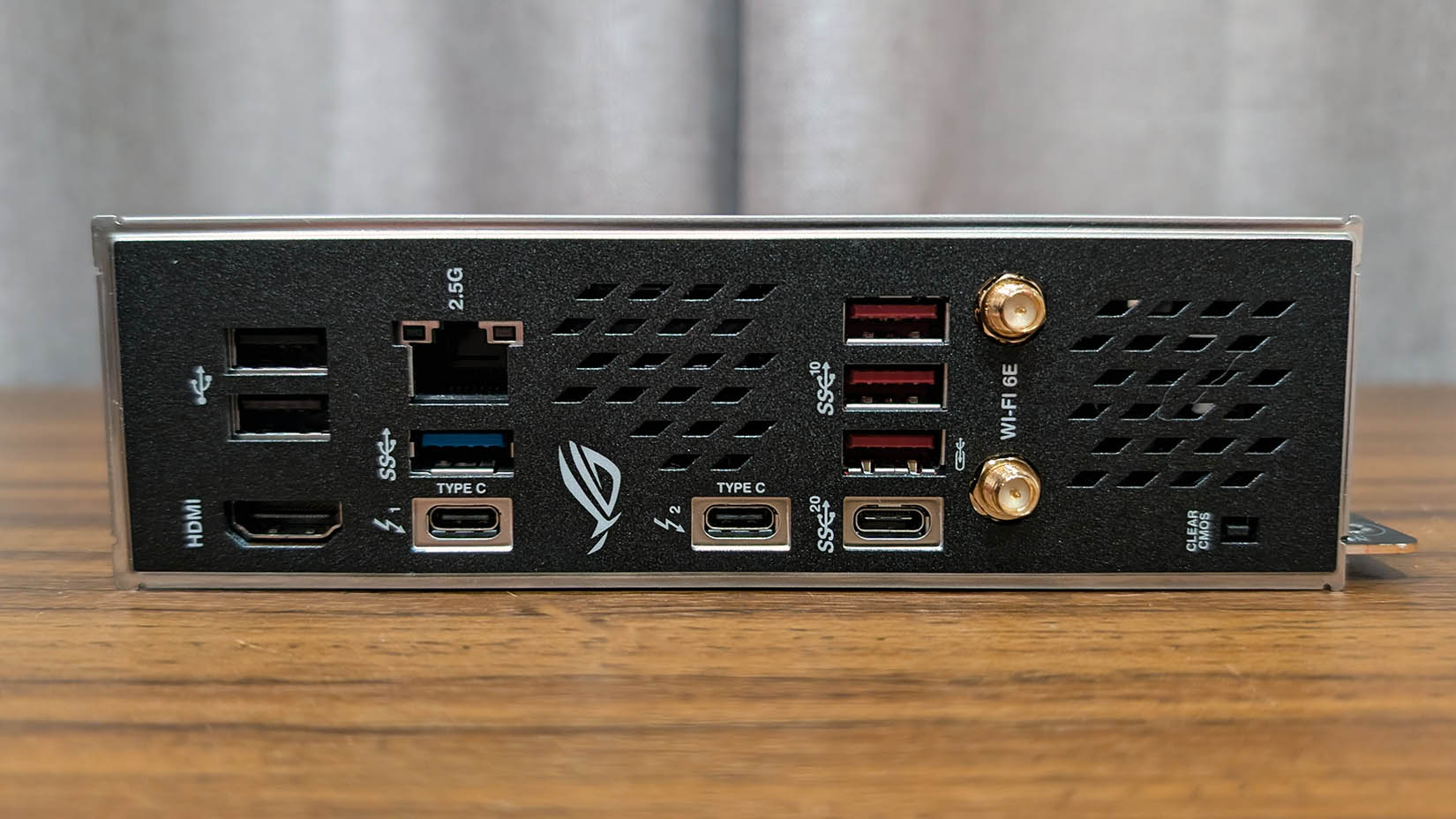
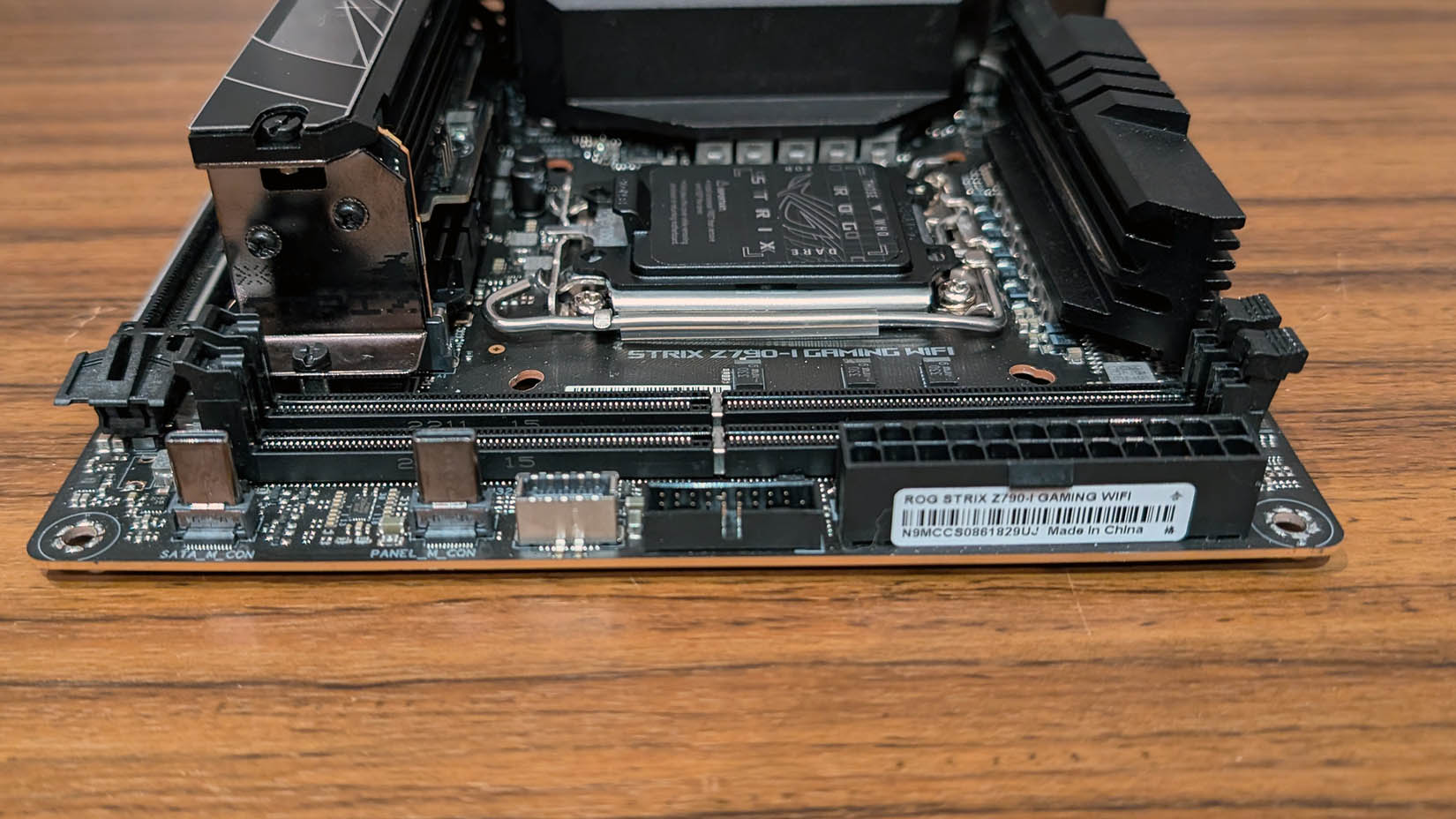

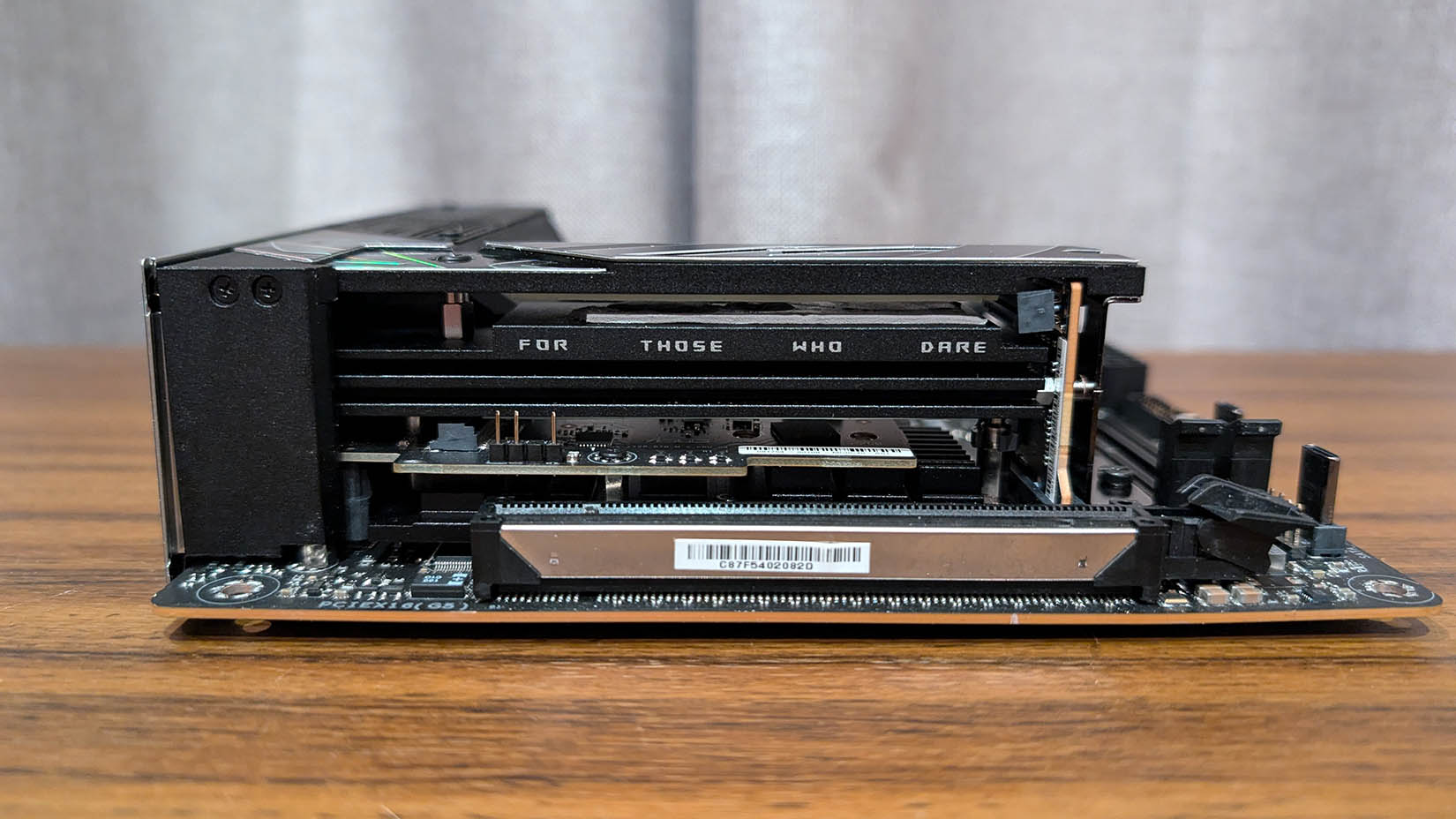

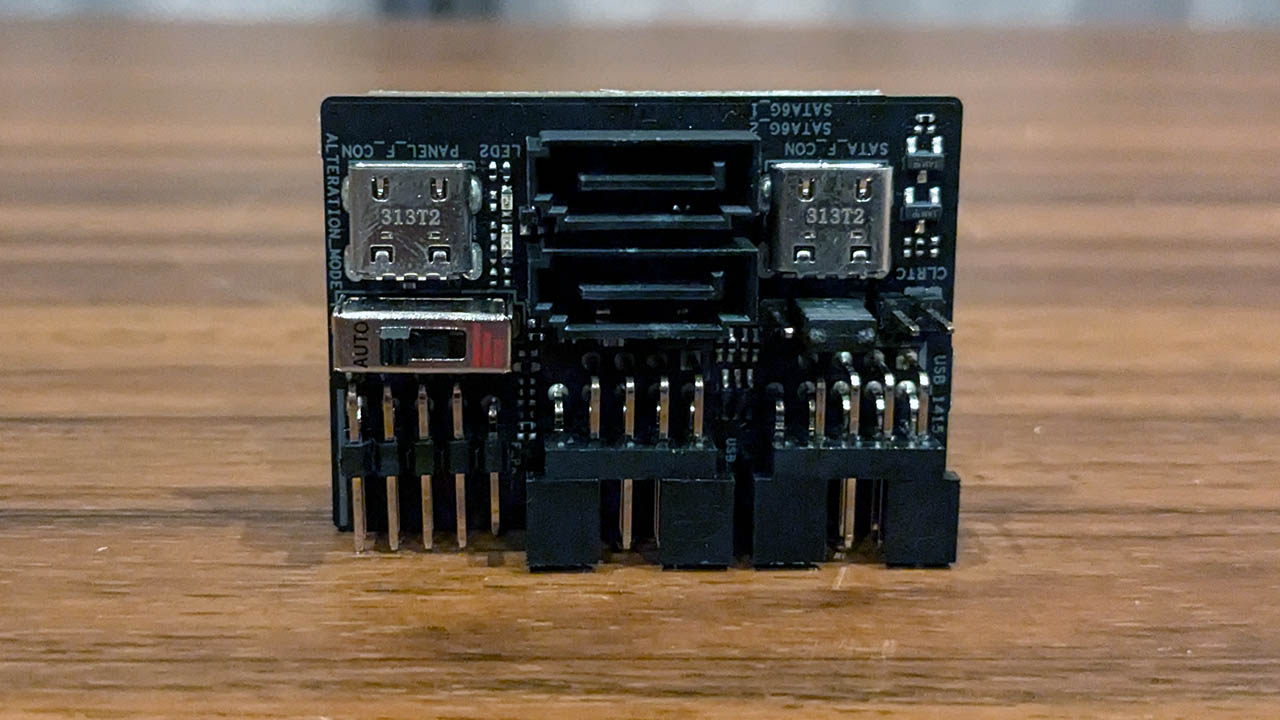
Mini-ITX boards just don't have the space for four or five M.2 slots, and the Z790-I's two M.2 drives are joined by just two SATA ports. You can add external drives via the Thunderbolt 4 or 20 Gbps USB ports, but you'll have to make do with a maximum of four internal drives.
The two SATA ports are contained on a daughter board that Asus calls the FPS-II card. It connects to the board via a pair of USB Type-C connectors and it contains the aforementioned SATA ports, the case headers, and USB 2.0 headers among others. This is just one of the ways Asus managed to go beyond Mini-ITX PCB limitations.
The really key innovation is the external USB device called the ROG Hive. It's an external sound card that's based around a Realtek ALC 4050 codec, but also includes an ESS Sabre 9260Q DAC. It does more than provide quality audio though. It features an AI OC button, programmable flex button, and another 10 Gbps Type-C port plus another Type-A port that allows BIOS flashbacks. It's an impressive and notably well-built little device.
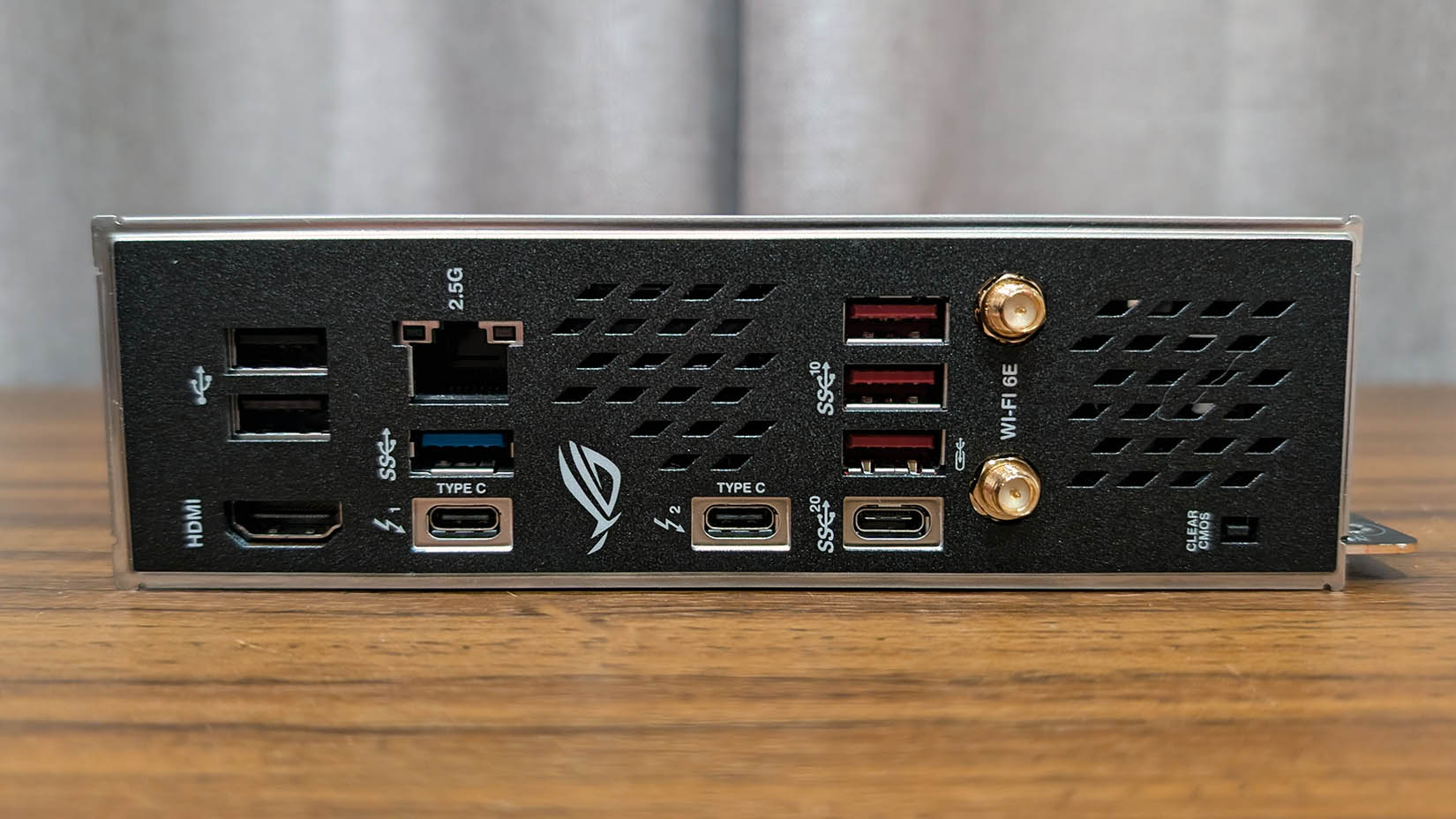
Unlike most Mini-ITX motherboards, the rear I/O of the ROG Strix Z790-I is seriously impressive. The highlight is a pair of Thunderbolt 4 ports, both of which support DisplayPort alt mode. There's an HDMI 2.1 port also. The TB4 ports are joined by a 20 Gbps Type-C port, three 10 Gbps ports, a single 5 Gbps port and two USB 2.0 ports. Impressive! But nine ports isn't the end of it. There's another 20 Gbps case header, and if you add the other headers plus the ports on the ROG Hive, its USB complement is excellent.
Intel WiFi 6E and 2.5G LAN take care of networking duties. It would be nice to get 5G LAN and/or WiFi 7, but the latter isn't a must have right now, at least not until the price of WiFi 7 supporting routers reaches friendlier levels.
System Performance
Gaming Performance
CPU: Intel Core i9 14900K
Graphics: Nvidia GeForce RTX 4090 Founders Edition
RAM: 2x 16 GB G.Skill Trident Z5 DDR5-6000 C36
Storage: 2TB Kingston KC3000
Cooling: Cooler Master PL360 Flux 360 mm AIO
PSU: Corsair HX1000i
Performance wise, I often say that comparing the performance of boards with the same partnering components doesn't provide much insight. All things being equal, the differences are usually within a margin of error of one another, especially at this stage of LGA 1700's life. Things like Intel's Thread Director, the underlying BIOS microcode and Windows support have all matured over the last three years.
What is clear is that the ROG Strix Z790-I Gaming WiFi will have no problems driving even an i9 14900K, RTX 4090 with lots of high speed RAM. As is the case with all Mini-ITX systems, you will need to ensure you have adequate airflow if you choose such components. The VRM will get very warm otherwise. I'd probably look to something like an i7 or a chip like the i5 14600K as more of a natural fit for an Intel Mini-ITX gaming system that doesn't require the ultimate in power-guzzling multi-threading support.
✅You want a Mini-ITX board with few compromises: With Gen5 GPU and SSD support, plus Thunderbolt 4 and good quality audio, the Z790-I is as good as it gets for a Mini-ITX motherboard.
✅ You want loads of fast USB ports: Most Mini-ITX boards have weak USB support. Not so the ROG Strix Z790-I. It's TB4 ports can drive external monitors or allow you connect fast external SSDs and there are plenty of USB 3.x ports for all your other devices too.
❌ You want to install more than four internal drives: Just two M.2 slots and two SATA ports is disappointing. File hoarders will need to look elsewhere unless you're happy with external USB drives.
❌ You have a cooler with a large footprint: The socket area is very tight, and AIO coolers with protruding tubes might only fit in one orientation. Coolers with large heatpipes might be challenging to mount too.
Much like I was impressed with the equivalent X670E-I Gaming WiFi, I came away impressed by the ROG Strix Z790-I Gaming WiFi. It's a Mini-ITX board with few compromises. It has no Intel-based competition that can tick all of its checkboxes.
The list of highlights is long. There's the dual Thunderbolt 4 ports, PCIe 5.0 SSD and GPU support and the audio of the board is a clear step up from any other LGA 1700 Mini-ITX offering.
The audio comes courtesy of the ROG Hive. It's a great idea to shift space-hogging audio circuitry away from the PCB and into an external device. But rather than just designate it as an external sound card, Asus went well beyond this and included some useful functionality and more USB ports. And speaking of USB ports, the ROG Strix Z790-I is an excellent option if you want lots of fast USB ports for things like external SSDs, docks, or hubs.
There are few weaknesses, though one of them is the board's internal storage complement. A third chipset connected M.2 slot on the rear of the board, or an extra SATA port to two would have been nice to see. At least with those 20 Gbps and 40 Gbps USB ports, you can add plenty of external storage.
The other important thing to note is the potential for cooler incompatibilities. It's critical that you check with your cooling manufacturer to ensure your cooler will fit. Most should, but you might be forced to orient it in a way that won't suit the layout of your build.
it's in a class of one when you consider what it offers
At a price of $429 / £369 / AU$699, the Asus ROG Strix Z790-I Gaming WiFi is an expensive proposition, but it's in a class of one when you consider what it offers. It's also cheaper than when it was launched, to be fair. Given its feature set and the engineering involved, its premium price is not altogether unreasonable.
It's the ultimate board for the ultimate Intel Mini-ITX high-end system. You'll need to update its BIOS for 14th Gen support, but it's the kind of board that will happily power a gaming rig with a next-gen GPU for years to come. It's an easy recommendation for users looking for the best Intel Mini-ITX board they can get their hands on right now.