Extreme gaming PC build 2020

If you're looking for a machine that has the power to take on any modern game on the highest graphical settings with no compromises, then this extreme gaming PC build may be just what you need. You probably don't need to be told that this build is going to cost a pretty penny—it takes the best CPU for gaming as well as the best graphics card and squeezes the best possible performance out of both. Handling those high-end components might seem a little daunting if this is your first build, so you might want to have a look at our guide on how to build a gaming PC before you go any further.
Don't want to build?

If PC building isn't part of your skillset, take a look at our guides for the best gaming PCs and best gaming laptops that can give you the most bang for your buck.
This extreme gaming PC build aims to squeeze every last drop of performance out of your set-up and will allow you to stream, record, and edit your gameplay without compromise. This is the machine that will let you play your favorite games in 4K with all your settings cranked up.
But we all know that even the most expensive PC components won't remain viable indefinitely. Because of this, we've left a little bit of room for improvement, and you can rest assured that the case, power supply, and motherboard—generally the most difficult components to switch out—have been chosen specifically to allow room for any future upgrades.
It's often tempting to just throw money at a prebuilt, especially if you're going for something high-end. Picking up an extra graphics card or adding more RAM is undoubtedly an option, but there does come the point where the added cost will far outweigh the gains. We are building an extreme gaming PC, and as it is, this build will cost you over $4,500, will push a high frame rate, and more often than not beat 1440p. If that price seems a little too extreme for your budget, you might want to take a look at our high-end PC build guide instead of a less extreme machine.
You should also note, the mentioned above $4,500 we quoted doesn't include any peripherals or accessories. If you need to cut costs because to pick up a monitor or a fancy gaming headset, you can always go for a smaller SSD or slower RAM, which can be easily upgraded down the road.
Best gaming monitor | Best gaming mouse | Best gaming keyboard
Best gaming headset | Best gaming router | Best gaming chair
CPU
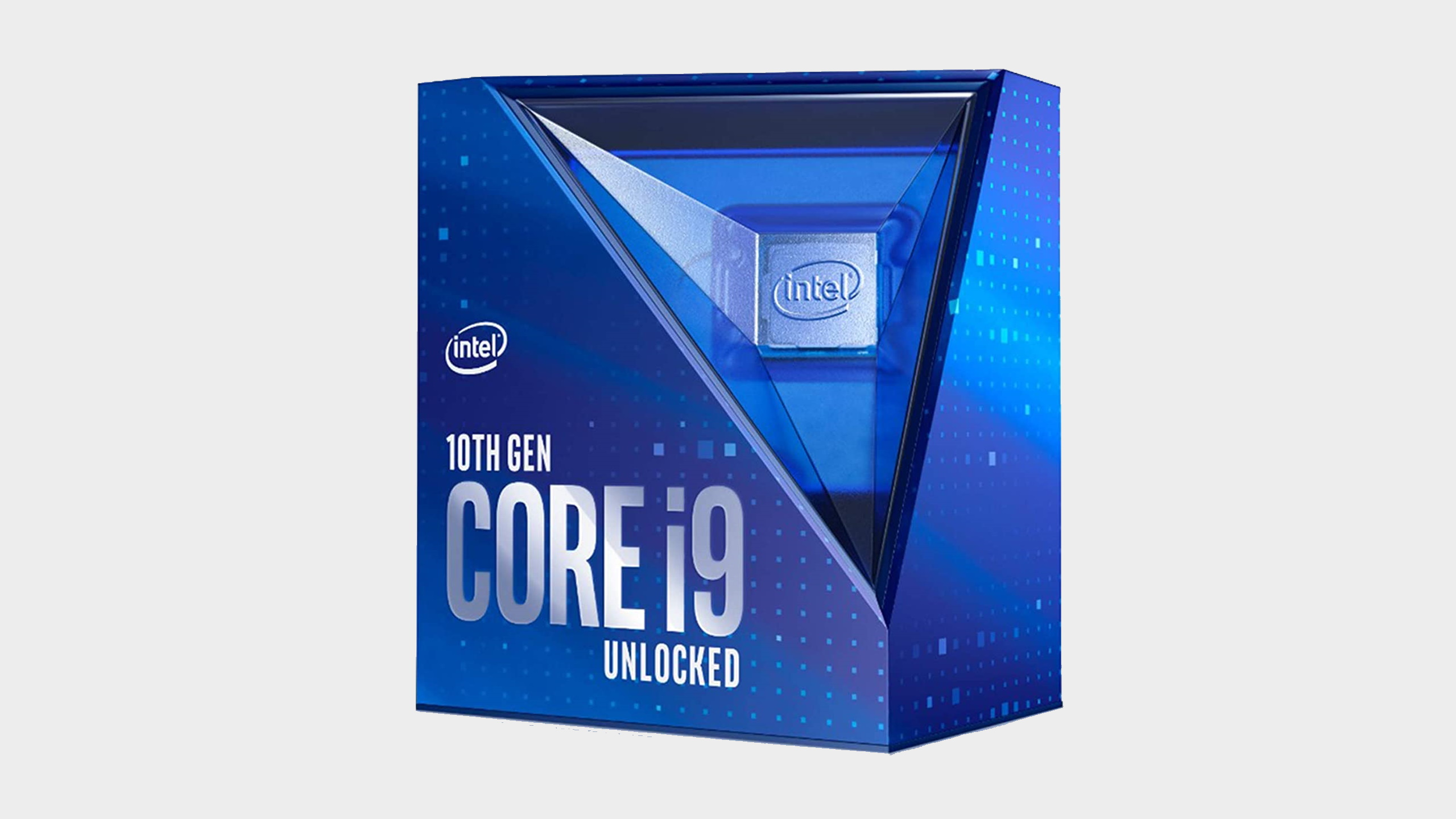
Intel Core i9 10900K
The world's fastest gaming processor
Cores: 10 | Threads: 20 | Base Clock: 3.7GHz | Turbo Clock: 5.3GHz | Overclocking: Yes | L3 Cache: 20MB | TDP: 125W | PCIe 3.0 lanes: 16
The Intel Core i9 10900K is the world's fastest gaming processor, and when it comes to building an extreme gaming PC that's all you need to know. You could argue that the AMD Ryzen 9 3950X is more deserving of a place in an extreme PC build thanks to its 16 cores and 32 threads of processing power, but it ain't no gaming chip.
Intel's historic gaming performance lead is still intact, if only just, and the 10900K, with its overclocking chops, is still the king when it comes to pure frame rates. You'll need a decent motherboard, some serious cooling, and a powerful PSU to get the most from it, but that's what this build is all about.
Motherboard

Asus ROG Maximus XII Extreme
An extreme motherboard for an extreme build
Chipset: Z490 | Memory: 4x DIMM, 128GB, DDR4-4800 | Expansion slots: 2x PCIe 3.0 x16 (x16 or dual x8), 1x PCIe 3.0 x4 | Video ports: 2x mini DisplayPort | USB ports: 12x rear IO, 6x internal | Storage: 4x M.2, 8x SATA | Network: 10Gbps Ethernet, Intel Wi-Fi 6 | Lighting: 2x Aura RGB, 2x Aura addressable Gen 2
If the CPU is the brains of your new PC, the motherboard is the nervous system and other vital organs that keep things running smoothly. Skimp on a motherboard at your peril.
The Asus ROG Maximus XII Extreme comes emplys the new Z490 chipset, which means it's primed to handle Intel's 10th gen (and potentially 11th gen) procerssors. There are no less than four M.2 slots for you to play around with, and it also offers up support for Thunderbolt 3, and comes with an add-in card with two mini DisplayPort connectors and even ships with a pair of mini DP to DP cables as well.
On top of that you get access to cutting-edge networking goodness too, including 10Gbps and 2.5Gbps Ethernet as well as WiFi 6 (aka 802.11ax) wireless connectivity. There are tons of USB slots, and, of course, its RGB lighting works with a bunch of Aura Sync compatible peripherals.
Here are the best gaming motherboards in 2020.
Graphics Card

GeForce RTX 2080 Ti
The fastest graphics card for 4K, ray tracing, and everything else
GPU Cores: 4,352 | Base Clock: 1,350MHz | Boost Clock: 1,545MHz | GFLOPS: 13,448 | Memory: 11GB GDDR6 | Memory Clock: 14GT/s | Memory Bandwidth: 616GB/s
More than anything else in an extreme gaming PC, the graphics card—or cards—matter. In sticking with our 'not entirely insane' mantra, we've elected to go with a single RTX 2080 Ti rather than two, because one will get the job done just fine. If you want two RTX 2080 Tis, you'll need an NVLink bridge, and the only thing to worry about here is whether the games you play support SLI. Hint: most kind of don't.
We've intentionally left the specific model of GTX 2080 Ti up to the user because all of the 2080 Ti cards fall within a narrow performance spectrum. For an SLI build, some people prefer blower coolers that vent heat out of the case, while others are fine with large open-air coolers, and still others like liquid cooling and will want a hybrid card. All of those are viable options, though the more large open-air coolers often keep temps and noise lower than blowers (provided you have a large case with other fans helping out).
Overclocking is possible with any of the 2080 Ti cards. If nothing else, you should use EVGA's Precision X OC software or MSI's Afterburner to increase the power limit of your GPU to the maximum. In essence, it's a quick and easy way to add an extra 5-10 percent to gaming performance overstock. With Nvidia Scanner, your overclocking app of choice can do all the heavy lifting without you, tuning your GPU silicon to its peak.
Here are the best graphics cards you can buy right now.

Memory
G.Skill 32GB TridentZ DDR4-3200 RGB (4x8GB)
Gobs of RAM for video editing, gaming, and more
Capacity: 4x 8GB | Speed: 3200MT/s | Timings: 16-18-18-38 | Voltage: 1.35V
You could put more memory into this build (up to 64GB), but for gaming, 4x 8GB DDR4-3200 is more than sufficient. There are many memory options, and speed is more about bragging rights than actual performance, but we love the look of G.Skill's TridentZ RGB sticks. RAM prices are also coming down, and have been steadily dropping through 2020. That means a 32GB kit can be had for well under $200 again. If you prefer some other brand, there are many options.
Besides G.Skill, we recommend Corsair, Kingston, HyperX, Crucial, Adata, and Team as safe picks. RAM has reached the point where most modules work well, so it's often a question of price—and color, if that's your thing—rather than minuscule performance differences. Higher clocked DDR4 might add a percentage point to the overall performance, but the money is usually better spent on a faster CPU or GPU, or a larger SSD. Unless you're going for record overclocks, in which case go nuts on the fastest DDR4 you can find.
Need other options? Here's the best RAM for gaming in 2020.
Primary Storage

WD Black SN750 2TB NVMe SSD with Heatsink
Incredibly fast storage and performance
Capacity: 2,048GB | Interface: M.2 PCIe | Sequential IO: 3,400/2,900MB/s read/write | Random IO: 480K/550K IOPS read/write
An extreme build is going to require a fast NVMe SSD. The WD Black SN750 2TB is a powerhouse, offering great speed and plenty of space. The fact it's available as a 2TB drive, where the equally fast Samsung Pro 970 is not (that only comes in 1TB), gives it the edge for this build.
The included software allows a Gaming Mode that'll keep the SSD from entering into low-power mode, assuring you never get a dip in performance. This means you'll massively cut load times in games, which is essential for the impatient gamer. It costs close to $400, sure, but you're getting one hell of a storage drive for that price.
The only negative right now is that PCIe 4.0 SSDs are becoming more prevalent now that AMD has dropped a platform capable of taking advantage of them. Intel isn't going down the PCIe 4.0 route just yet, though, and so the WD Black is more than enough for now.
These are the best SSD for gaming options right now.
Mass Storage

Samsung 860 Evo 4TB SATA
Tons of speedy space for your games, movies, and more
Capacity: 4,096GB | Interface: SATA | Sequential IO: 550/520MB/s read/write | Random IO: 98K/90K IOPS read/write
Yeah, only 4TB of SATA storage for the secondary drive. We were trying to be somewhat reasonable, but you could always double down (or even go with four drives) and run the drives in a RAID set. Treat yourself.
In testing, the 860 Evo 4TB is as fast as it gets for SATA storage. You could always add a few 10TB HDDs as well, but we'd personally recommend a good NAS with 10GbE rather than adding HDDs to your main PC—because spinning disks are the opposite of extreme performance.
Power Supply
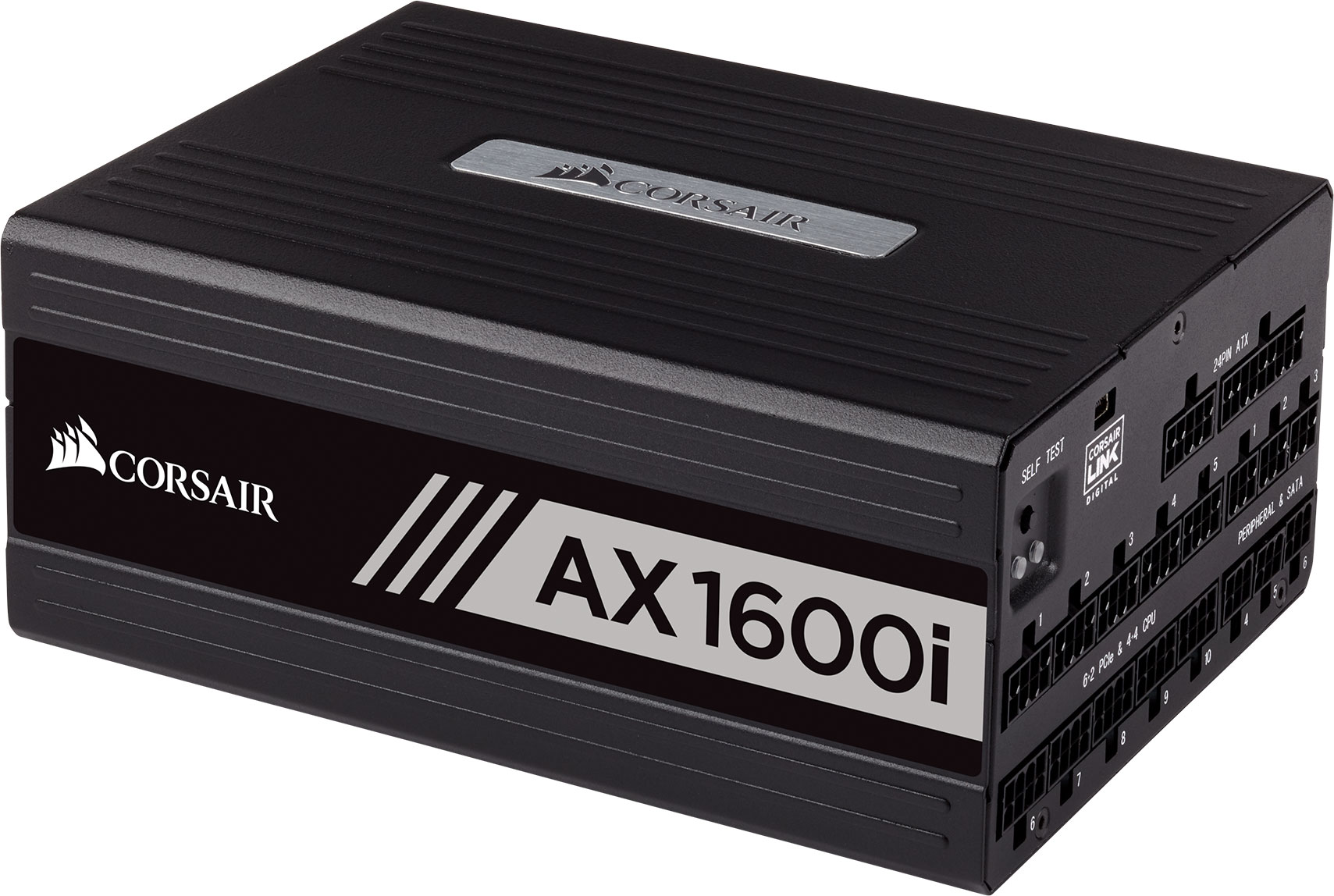
Corsair AX1600i
Enough power for overclocking and then some
Output: 1,600W | Efficiency: 80 Plus Titanium | Connectors: (1) 24-Pin ATX, (2) 8-Pin (4+4) EPS12V, (10) 8-Pin (6+2) PCIe, (20) SATA, (12) Molex, (2) Floppy | Modular: Fully
A wise man once told us never to underestimate the power of the dark supply. Or something like that. The point is, you don't want a crappy PSU taking down the rest of your rig, and when you're putting together the best PC possible, that means getting equally bodacious power supply. The top of the heap is 80 Plus Titanium, and it may be some time before we see anything more efficient.
When it comes to power supplies, the Corsair AX1600i is one of the best around, with an entirely digitally controlled design and monitoring software as a bonus. But that's not the main selling point, which is the 1600W of clean power at up to 94 percent efficiency. And you'll need most of that, as the i9 CPU and Z490 motherboard can draw a hell of a lot of power under load, and the RTX 2080 Ti is no wallflower either—and power draw only goes up if you run the CPU and GPU overclocked, which is sort of the point of an extreme build.
If you only plan to run a single GPU, or a lower-tier CPU (like the i7 10700K), EVGA's SuperNOVA 850 T2 is a great alternative that will save some money. If you want to save even more, the SuperNOVA 850 P2 costs about $50 / £50 less and is every bit as good. But saving money isn't the objective here.
Need more? Here are our best power supply units for PC.
Case

be quiet! Dark Base Pro 900
A big and beautiful case to show off your build
Form Factor: Full tower | Motherboard Support: E-ATX, XL-ATX, ATX, M-ATX, Mini-ITX | Dimensions: 577 x 243 x 586 mm | Weight: 14.39 kg | Radiator Support: 120mm; 140mm; 240mm; 280mm; 360mm; 420mm | I/O Ports: 1 x Audio/Mic, 2 x USB 3.0, 1 x USB 3.1 Gen 2 Type C, Qi Wireless Charger | Drive Bays: 2.5”: 10, 3.5”: 5
One of be quiet!'s newer cases, the Dark Base Pro 900 remains one of our most highly recommended full towers thanks to its sleek design and enthusiast-friendly interior. One of the most modular cases we've ever seen, just about every single panel can be removed, making this case a modder's dream. There's also a whole lot of customization available, with options for an inverted motherboard layout and even some nifty features like wireless qi charging for your cellphone and preinstalled LED lighting.
The Dark Base Pro 900 is large enough to support the biggest motherboards and radiators up to 420mm in size. It's a huge full tower that can help just about any custom cooling you can dream up. It also looks very sleek with a few color options to spice things up and enough bells and whistles to make it worth the outlay.
CPU Cooling
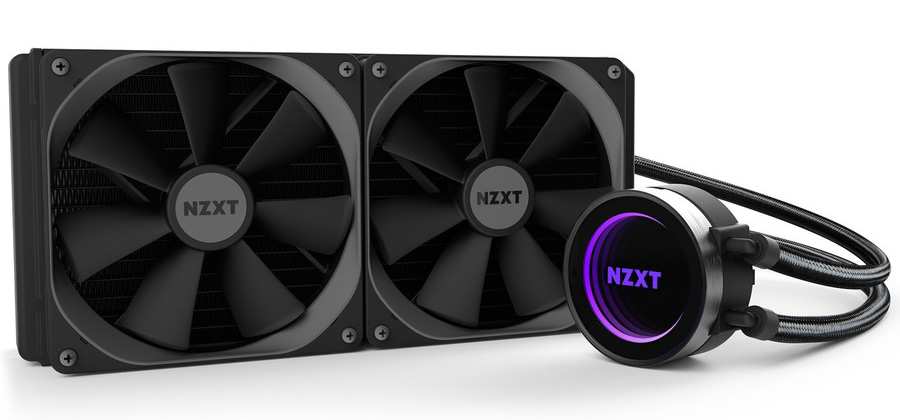
NZXT Kraken X62
Substantial cooling for your Core i9 processor
Size: 280mm | Fan speed: 1,200rpm | Airflow: 55.4 CFM | Noise level: 20.4 dB(A) | Dimensions: 315x143x29mm | Socket support: LGA115x, LGA2011, LGA2066, AM2, AM3, AM4
This rig has a beastly CPU, and yes, it needs overclocking. Liquid cooling is highly recommended when you're trying to get the most out of Intel's unlocked enthusiast chips, and the new 10th Gen Core i9 processors require it.
The NZXT Kraken X62 is an impressive piece of kit and works with all major platforms. It's reasonably easy to install and features a large 280mm radiator with a pair of 140mm fans. Once everything is installed, having a small water block on your CPU instead of a massive air cooler makes things look much cleaner. You'll need a large case capable of housing the radiator, naturally, which we already took care of above.
But even with the X62, you may run into thermal limitations. If you're serious about pushing the i9 10900K to its limits, you'll want to consider going with a fully custom liquid cooling loop. That's beyond the scope of this buying guide, but know that even a good AIO cooler likely won't allow maximum overclock with the i9 10900K.