The dearly departed features Microsoft has officially killed off for Windows 11

For every action there's an equal and opposite reaction, and it appears for every new feature in Windows 11 there's a Windows 10 feature that's been removed. In some cases these may be gone for good, while others might make a return later in Windows 11's life.
The ones that return could be down to folk protesting on the Feedback Hub, so I highly recommend you check that out to see if anyone's already pointed out the feature you're missing most, and perhaps even lend that campaign your upvote. There are already lots of lost features that passionate users are demanding return.
Microsoft has posted an official list of feature deprecations that won't be returning, though. Or at least there are no current plans to bring these features back from the dead. So let's take a look at the bigger features of Windows 10 that have been thrown into the great recycling bin in the sky ahead of Windows 11.
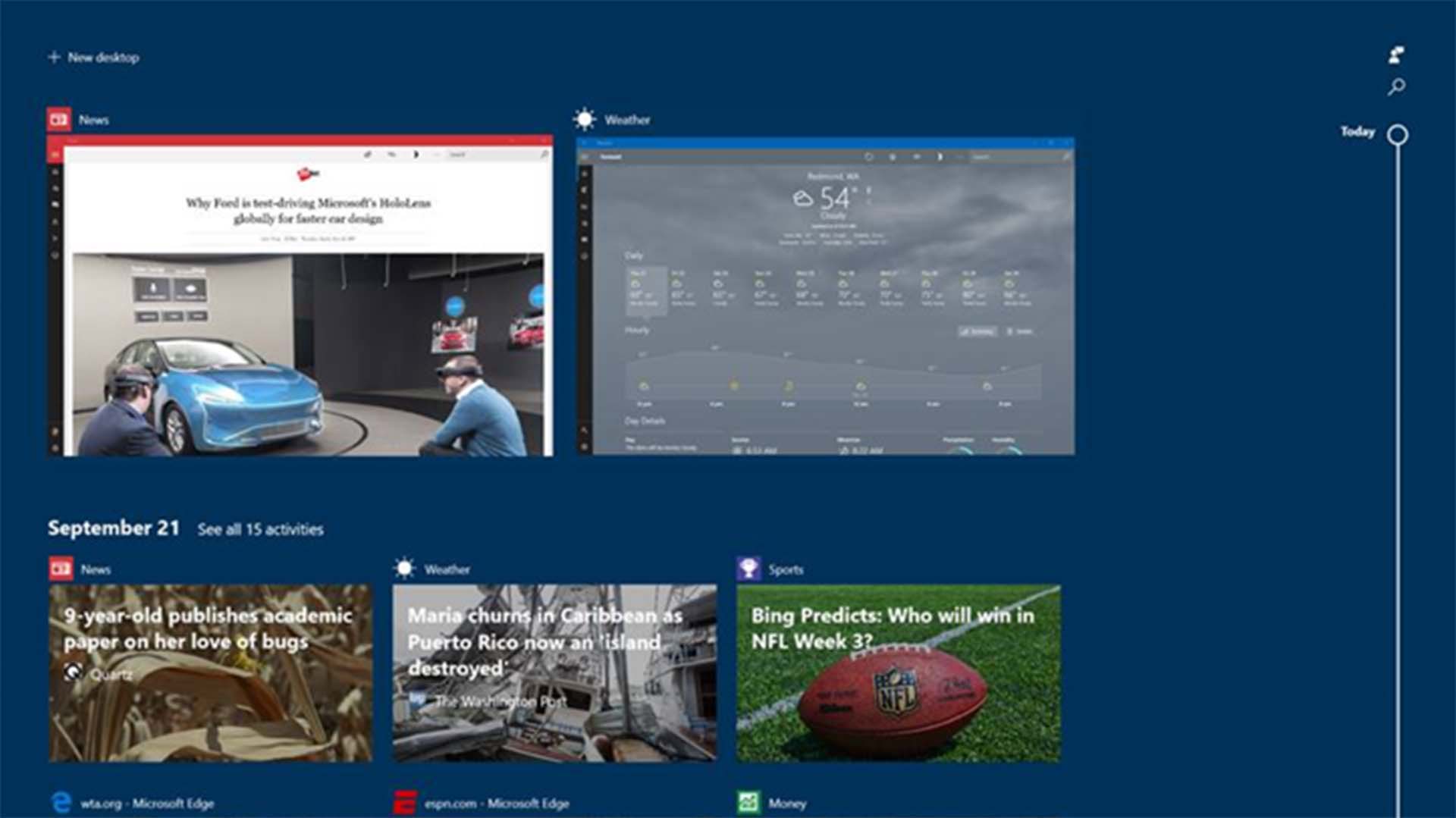
Timeline
Remember Timeline? The new way to interact with your windows and apps across multiple PCs through time on Windows 10? Well, it's gone. The Task View button is still there, but the ability to scroll through multiple devices' worth of app history and windows is kaput.
It's being replaced, apparently, by "some similar functionality" in Microsoft Edge, Microsoft says. Yet our resident Edge user, Dave, isn't sure where that might reside aside from standard browser history. The new Start menu does remember a list of the files you've used over the last few weeks, so that does actually offer similar functionality.
Tablet Mode
Tablet Mode no longer exists, which did initially have me, a Dell 2-in-1 user, a little worried. Though Windows 11 feels much more spacey and accessible than Windows 10, so maybe it will provide a better, if not equally passable, tablet experience on these sorts of devices out of the gate.
Microsoft says "new functionality and capability for keyboard attach and detach postures" is available, which sort of sounds like a verbose way of saying 'Tablet Mode'. Nonetheless, Microsoft has plenty of Surface laptops to cater too, so the mouse-free Windows 11 experience needs to be passable, at least.
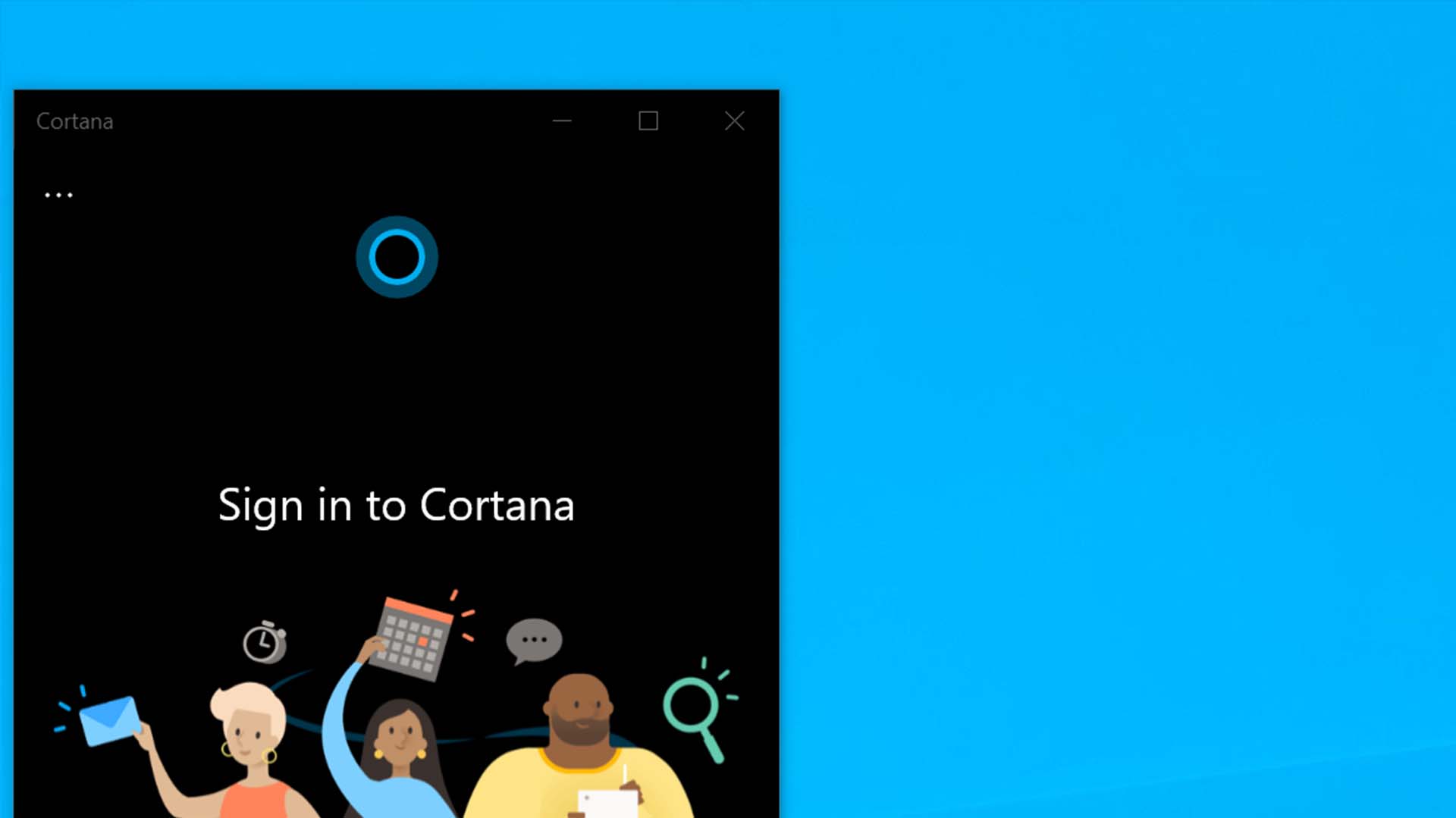
Cortana (in the Taskbar)
Cortana isn't gone, but the AI assistant has been buried a little under the Windows 11 overhaul. Cortana will no longer appear in the first boot experience ('Hi there, I'm Cortana' is gone, but it did gift us this excellent video) and its icon has been removed from the Task Bar as a part of the wider Windows 11 redesign.
Desktop wallpaper roaming
This is one of the few features I could never get to work as intended on Windows 10. It seems simple enough: you log in with your Microsoft account on multiple devices and your desktop wallpaper from one device is automatically synced up across devices. The problem I had was getting it to sync the right wallpaper, and more often than not found my newly setup laptop replacing my desktop PC's wallpaper with the default blue Windows fare.
Maybe there was a simple way to get this done all along, but it doesn't matter now because Microsoft's killed it. Set your own damn wallpapers.
Quick status
Another one bites the dust. If you were a fan of checking your email, the weather, or the Xbox app for updates via your lock screen, I've got bad news for you: quick status is no more.
Microsoft has removed quick status updates from the lock screen and all associated settings, and it doesn't seem as though this one will be coming back any time soon.

Bing results in Search

Windows 11 review: what we think of the new OS
How to install Windows 11: safe and secure install
What you need to know before upgrading: things to note before downloading the latest OS
Windows 11 TPM requirements: Microsoft's strict security policy
If you depend on Search to quickly access your apps like me, you'll know that it can sometimes be a pain to accidentally click on a web result for an app you thought you had installed rather than its .exe file.
To turn off this feature, it used to be a case of heading into the Search settings and simply hitting the off switch, but that was removed in a later Windows 10 update. Since then, users have been heading into the Registry to remove Bing results in Search.
Well, Microsoft has decided you now have no option but to deal with Bing searches in the task bar with Windows 11, as it has removed the ability to disable web search results via the Registry.
What else is changing
Here's the other stuff that Microsoft lists as deprecated over on its Windows 11 specifications page, some of which is actually being merged or updated rather than removed:
- Internet Explorer documentation is disabled. Microsoft Edge browser is the recommended replacement and includes IE Mode, which may be useful in certain scenarios.
- Management capabilities for organizations to deliver customized Start and Taskbar experiences are limited
- Maths Input Panel is removed. Math Recognizer will install on demand and includes the maths input control and recogniser. Maths inking in apps like OneNote are not impacted by this change.
- Multi-App Kiosk Mode is not available. Windows 11 only supports the use of a single app in Kiosk Mode.
- News & Interests has evolved. New functionality has been added which can be found by clicking the Widgets icon on the Taskbar.
- S Mode is only available now for Windows 11 Home edition.
- Snipping Tool and Snip and Sketch have been merged into a single experience keeping the familiar Snipping Tool name.
- Start is significantly changed in Windows 11 including the following key deprecations and removals:
- Named groups and folders of apps are no longer supported and the layout is not currently resizeable.
- Pinned apps and sites will not migrate when upgrading from Windows 10.
- Live Tiles are no longer available. For at-a-glance, dynamic content, see the new Widgets feature.
- Touch Keyboard will no longer dock and undock keyboard layouts on screen sizes 18 inches and larger.
- Wallet is removed.
- Windows Deployment Services is being partially deprecated.
- Windows Store for Business and Windows Store for Education no longer include the Private Store tab.
So there are a lot of features on the way out for Windows 11, though quite a few of these dearly departed features probably aren't all that regularly used by your average PC gamer. There are a handful of decent features being added into Windows 11 to make up for what's lost at least.
As for whether you should make the leap to Windows 11 now or not, well, I'll leave the detailed decision down to our Windows 11 review, but short story is: no, you best leave it to mature for a while longer yet.