Razer's new office peripherals are actually a great fit for streamers

Razer is a company known for its flashy RGB gamer centric peripherals, but recently it’s taken a turn towards more calming options. The productivity range from Razer is a clean, white and grey coloured line up designed to be a bit less obnoxious than the usual affair. It includes the Razer Pro Click Mini wireless mouse, Razer Pro Type Ultra keyboard, and Razer Pro Glide XXL desk mat. They boast a more discrete set up, aiming for low visual and audio impact. Though as I've discovered while using these products for review, this could be great for not only office workers, who the range is aimed at, but also streamers.
First up, the Razer Pro Click Mini, which is a very small mouse. This made me quite wary at first. Usually I find these miniature mice to be pretty uncomfortable and generally just not very responsive. I expected to get frustrated and not want to use it quickly, but instead I actually really like this little thing. Somehow the small size doesn’t feel cramped on my hands like other mice have before. The way the back arches into my hand and the soft textured sides make for a really comfortable experience that I’ve even been able to use for long gaming sessions without trouble.
This tiny wireless mouse has two programmable buttons on the left hand side, positioned nicely for the thumb in right-handed use. I always like to assign one of these to melee attacks in first person shooters but given the size of the mouse I was still a bit concerned. However, I’ve managed to use it reliably without hitting the wrong button, and they work well for general back and forward on web browsing as well. It also has a very satisfying scroll wheel that can be switched between free spinning and more notched motions.
But the real surprise are the mouse buttons themselves.
DPI: 12,000
Sensor: Razer 5G Advanced Optical Sensor
Battery: 1 or 2 AAAs - 1 month of solid use
Connection: Bluetooth + Razer Hyperspeed 2.4GHz USB
Buttons: 2 clicks, 2 side, multifunctional scroll wheel
Ergonomic: Right-handed (for side buttons)
Weight: 88g with 1x Alkaline AA battery
Price: $80 USD / $139 AUD / £80 GBP
Mat
Size options: XXL and Medium
Base: Anti-slip rubber
Colour: Grey
Construction: 3mm thick rubber foam
Surface: Textured micro weave cloth
Medium price: $10 USD / $20 AUD / £10 GBP
XXL price: $30 USD / $52 AUD / £30 GBP
Razer had advertised this as being a quiet mouse but I didn’t really expect this—when clicking the left and right mouse buttons the sound is minimal. It’s almost hard to tell if you’re hearing it or just feeling it through your fingers. It’s nice and soft, but honestly just a little bit weird. I keep giving it to my friends and telling them to click it and have yet to not receive a gasp in return. It’s quite different to your usual gaming fare, and I think personal preference will play a big part, but I really like these soft clicks.
Overall, this is an excellent little mouse that has surprised me and I hope Razer brings the tech to its beefier gaming lineup for those sweet soft clicks.
The keyboard is a bit of the star of the show in this lineup. It’s a full sized mechanical keyboard complete with tenkeypad and various control keys for volume and playback. Though this does make it feel a little odd to pair with a tiny yet excellent mouse.
The Razer Pro Type Ultra keyboard follows with the nice white design, which looks even more professional in person. The plating on the front appears to be a layer of brushed white silver metal which has a really classy look to it. All the floating white keys with white backlights have a high tech yet organised feel too. Even the Razer logo above the arrow keys is pretty understated. It’s probably the least embarrassing looking keyboard I’ve ever owned, but I can’t help but wish it had configurable RGBs instead of just white backlights. So I can ruin the whole experience.

Keyboard Switch: Silent Razer Yellow
Lighting: Backlit white LED
Onboard Storage: 8MB, up to 200 profiles
Connection Type: Bluetooth + Razer Hyperspeed 2.4GHz Cable: Detachable 2m USB Type-C
Weight: 1038g
Price: $160 USD / $279 / AUD / £160 GBP
The keys are Razer’s own Yellow Mechanical Linear switches which are designed to be quiet yet responsive. They’re similar to the Cherry MX Speed switches by specs, and work well for fast typing and gaming. They’re linear and feel very smooth. Actuation doesn’t feel like it takes much pressure and I can type and game quite light and fast. The only thing I don’t fully understand is they’re not that quiet. Sure, they’re by no means loud and clacky like some mechanical keyboards but it’s not silent. There is a muted tone to the sound, and I can see what the intention is but I was expecting a bit more given how good the clicks on the mouse can be. Ultimately it barely seems quieter than my HyperX Red Linear keyboard, but it does cut out some of the treble which makes it a less jarring and annoying sound overall.
The last in the lineup is the desk mat, designed to go along with the rest of the range. True to its name, the Pro Glide XXL is a chonky lad when it comes to surface area. The XXL size makes it great for organising your deskspace, but may be a bit too large for many workspaces. It easily fits both the long Razer Pro Type Ultra keyboard and Pro Click Mini with plenty of room to spare and provides a nice surface to push a mouse around on. Ultimately though, it feels unnecessary. The mouse works perfectly fine on my desk without the mat and the light grey tone, which looks great with the rest of the kit, is a bit too good at getting dirty. I could see this looking great in the right setup, but it feels very much like an optional extra.
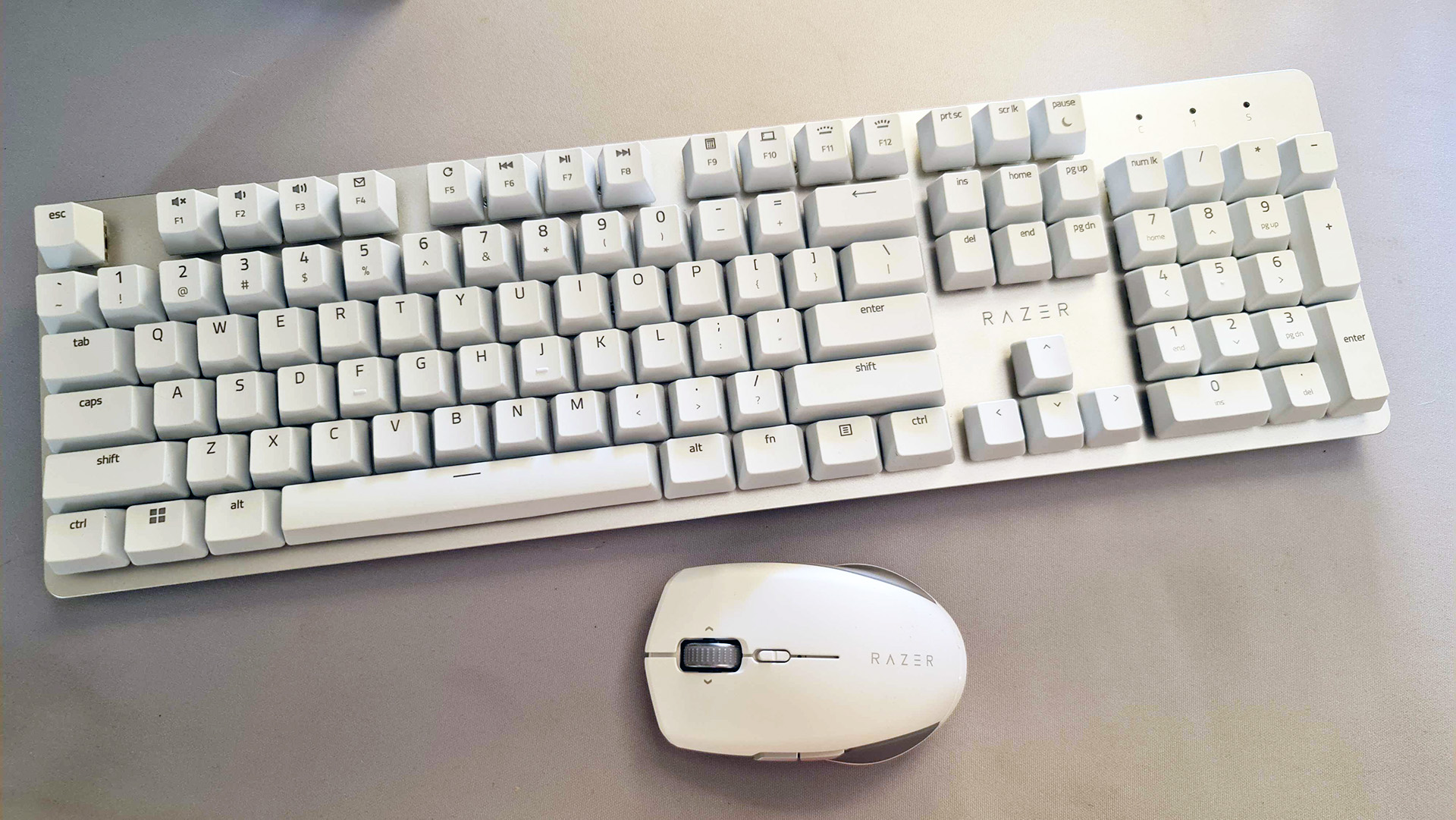
Ultimately, this seems like a pretty great setup for office workers and streamers alike.
The Pro Click Mini is the best tiny mouse I've ever used and has by far the quietest clicks around to cut down on excessive noise. While Razer Pro Type Ultra keyboard isn't as wonderful for cutting down on sound, it's still quiet for a mechanical keyboard which makes it a great choice for streamers who just can't give up their clacky actuations. It also looks and feels surprisingly classy, I keep thinking it's too nice for my house. And while I can't say I necessarily recommend the Pro Glide XXL mousemat with its inclination for dirt, it probably does help muffle sound a little, as opposed to a hard desktop. Plus, if you're going for a complete look and can keep it clean, it does really tie the set together.