Origin 5000T Millennium gaming PC review

The Origin 5000T Millennium gaming PC makes my current desktop look an exceptional weakling. Origin's prebuilt PC starts at $2,644, and the unit it sent me was the high-end $5,158 configuration. It's the extreme gaming PC that few can afford, but even despite the power inside, it's the precision and care that you don't always see in prebuilt rigs is what's most impressive
In terms of raw performance, the Origin 5000T deploys its i9 12900K and GeForce RTX 3080 Ti well. The gaming PC is neck and neck in most game and synthetic benchmarks with the other two rigs we've tested with similar specs, including the Corsair One i300 and the Velocity Micro Raptor Z55. It's exactly what you'd expect from one of our favorite gaming CPUs and a close competitor to our favorite GPUs.
At 1080p, the Origin 5000T Millennium is completely overkill. The system clocked in at over 100 frames with every game I threw at it. In F1 2020, it hit an average of 287 fps at ultra high settings. It's hard to recommend such a robust and expensive gaming PC for someone that would be much better served with something way more modest and significantly cheaper unless you're trying to play Fortnite at 360Hz, then by all means, live your life. But for 4K gaming, and to a lesser extent, 1440p gaming, this prebuilt brings in solid frame rates all around in our tests. In all of our 4K benchmarks, it hit over an average of 60 fps with highs of 90 fps. If you want to crank games up to 4K and have a smooth experience, this PC should comfortably hit that with some frames to spare.
I played quite a bit of Elden Ring on this PC at maxed out settings. The game has had issues with stuttering that, surprisingly, I never encountered on this PC—maybe because its hardware eclipses even the recommended system requirements for the game. It runs smoothly (albeit at 60 fps) and looks fantastic at its fullest settings. Other games, like Metro Exodus ran just as well with seemingly no hiccups. That's the power of a computer with some of the most expensive components on the market right now.
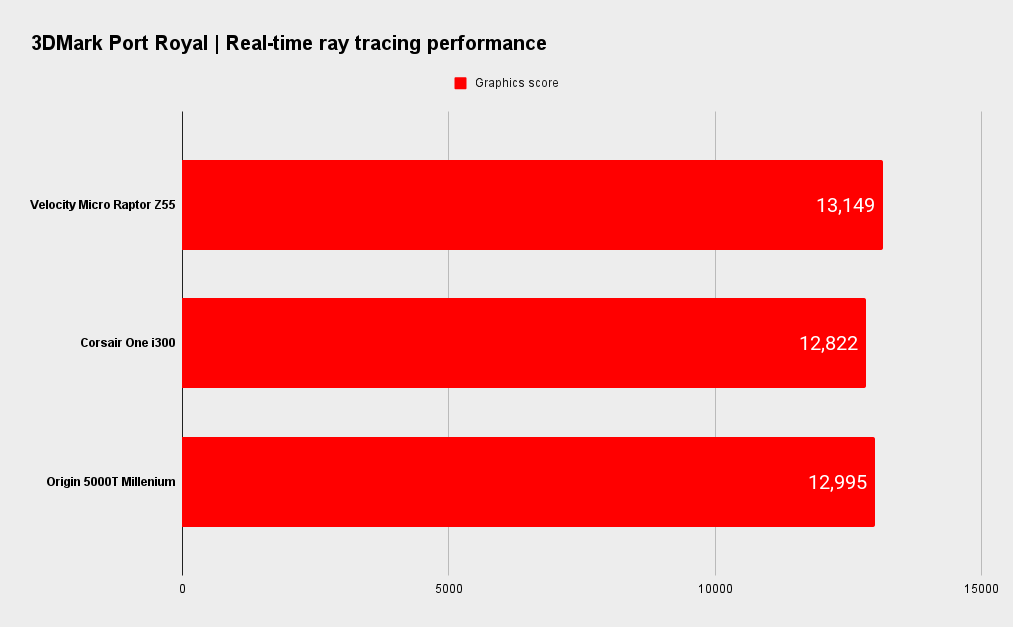
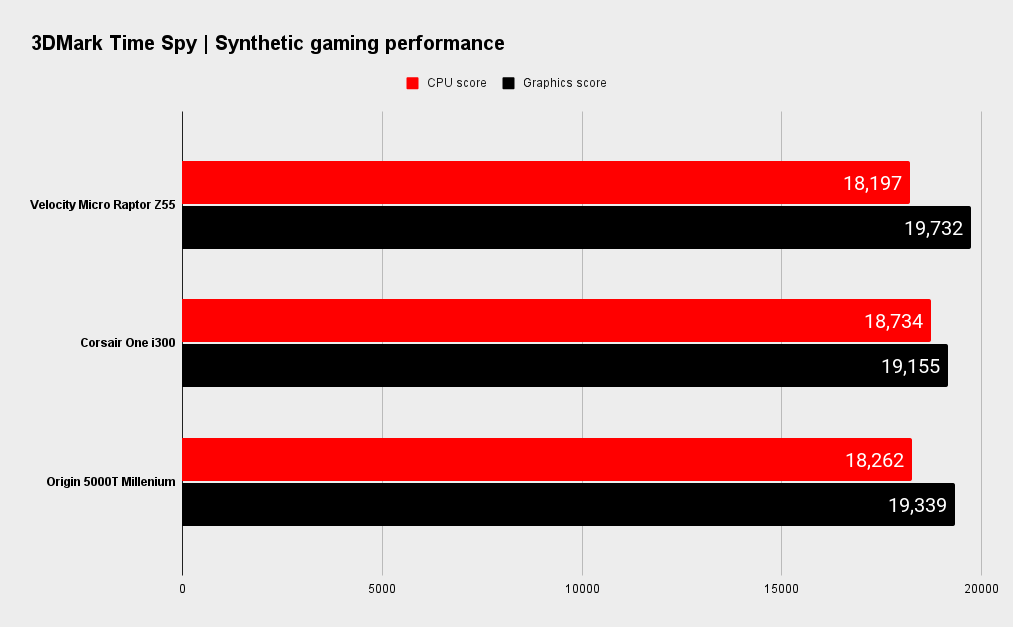
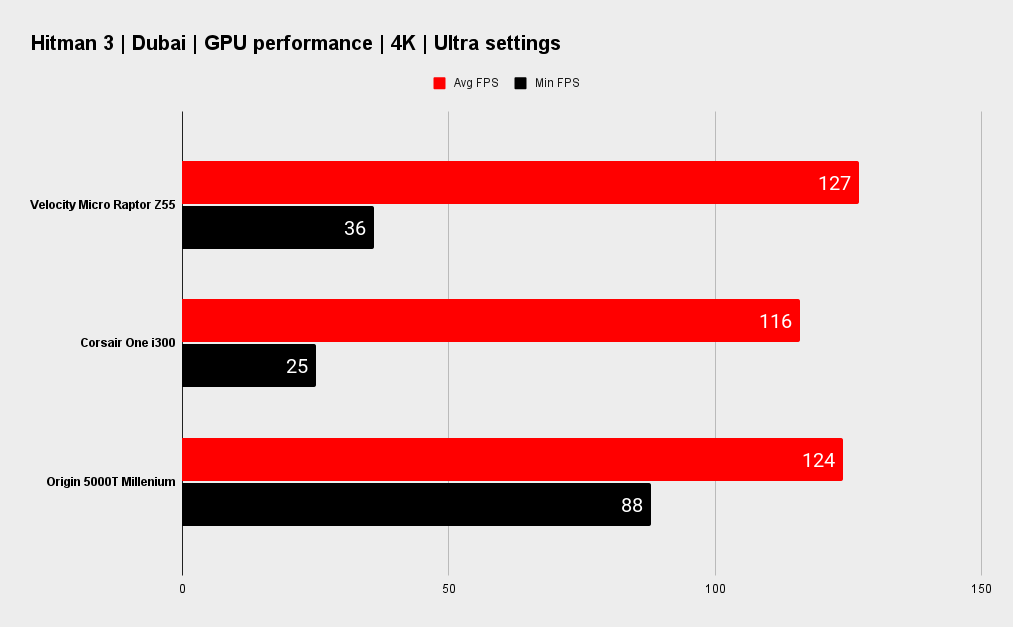
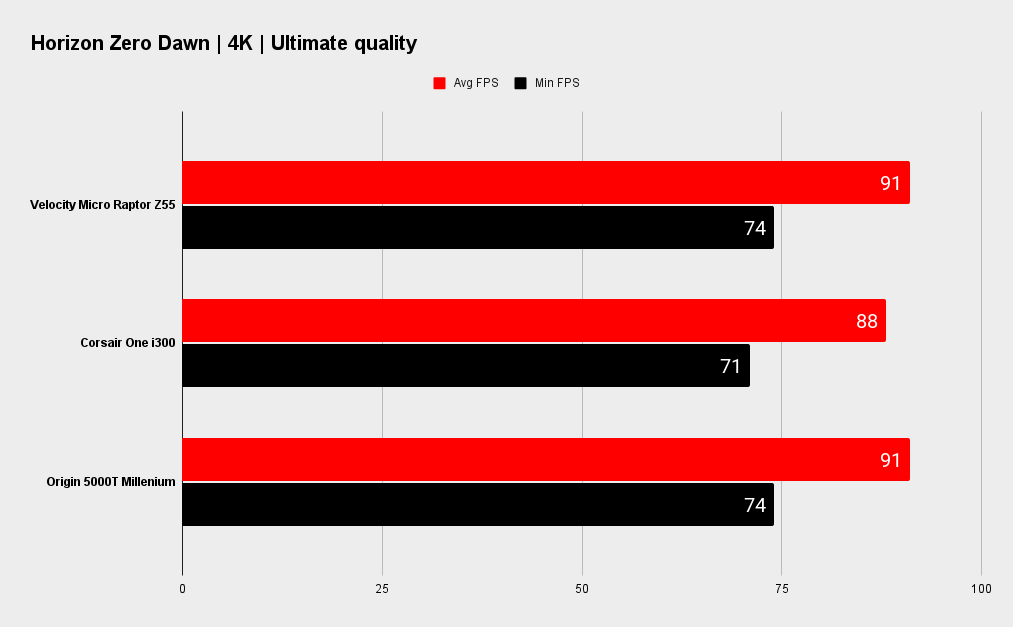
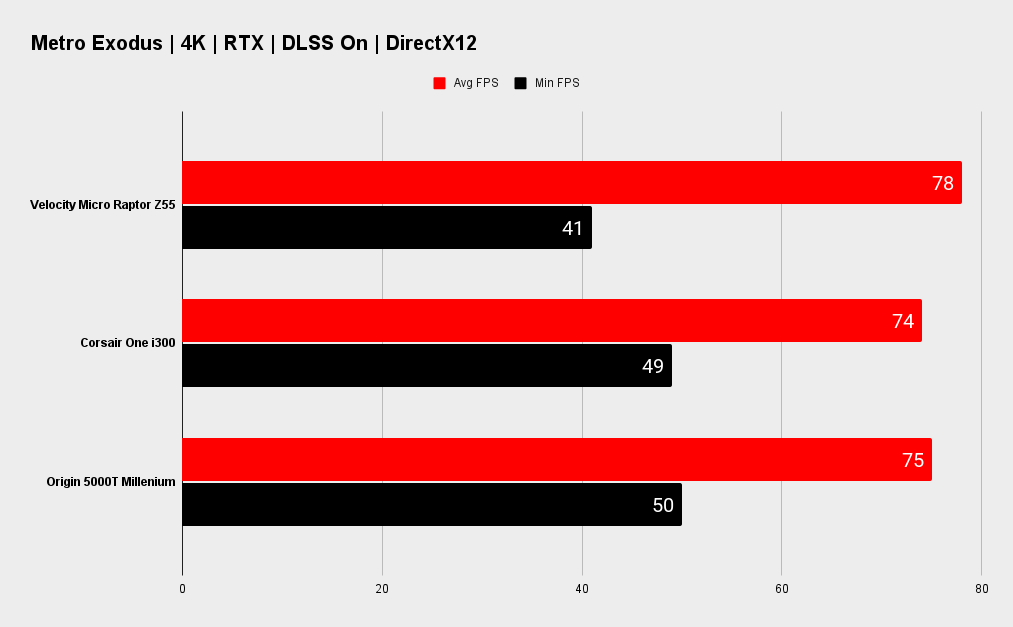
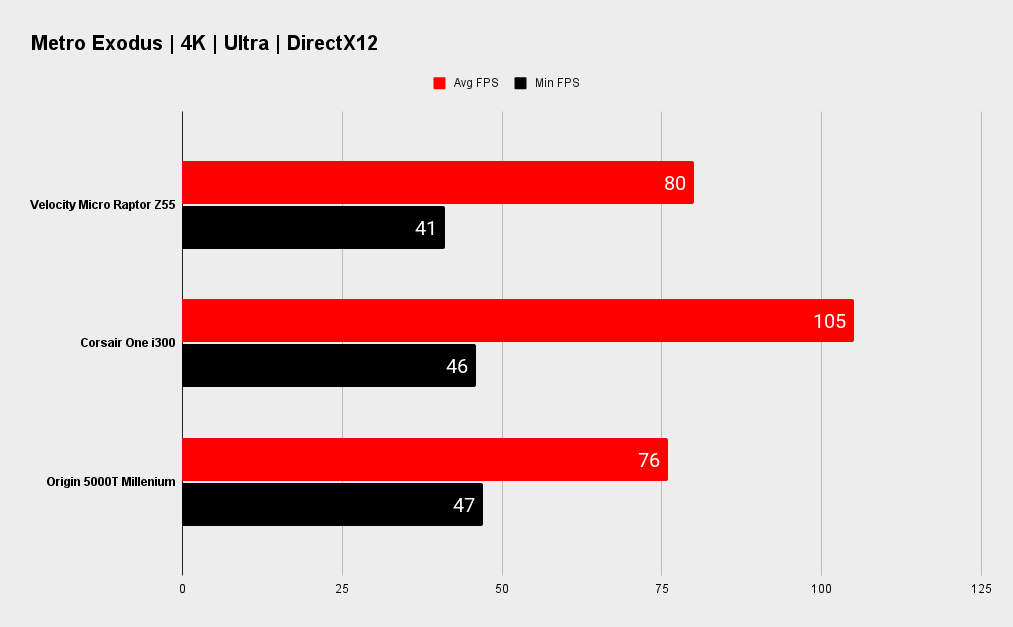
Our version of the Origin 5000T Millennium had a few issues outside of its star hardware. It has 32GB of Corsair DDR5 memory that's clocked at 4800 MHz, which couldn't quite keep up with other PCs in our tests. Even so, the 32GB of memory is a nice addition if you want to multitask or have a bunch of chrome tabs open while you play games. It can also help out if you plan to stream too. DDR5 is still tough to get at the moment, so it's nice to see it included here. The difference between this PC and the others was fairly minimal, but it's something to keep in mind when both the Corsair One i300 and the Velocity Micro Raptor Z55 retail at a slightly cheaper price.
The Origin 5000T Millennium also has the OS installed on a Corsair 1TB MP600 NVMe SS along with a 2TB Samsung 870 QVO Series SSD for storage. The lack of a second NVMe drive in our rig dropped its performance below the competition. You can customize the PC to include a second NVMe drive on Origin's website, but it'll cost you a fair amount more. For the price our unit was, it was a little disappointing to see a regular SATA SSD.
These small knocks against the Origin 5000T Millennium don't hurt it too much. The PC also comes equipped with a Corsair iCUE H150i Elite liquid CPU cooler with an LCD pump cover. Our unit had some trouble with the iCUE software that seems to be the fault of Corsair's software, not Origin, but the ease at which all of it is controllable (when it worked for me) and its layout within the mid-tower 5000T case is impressive.



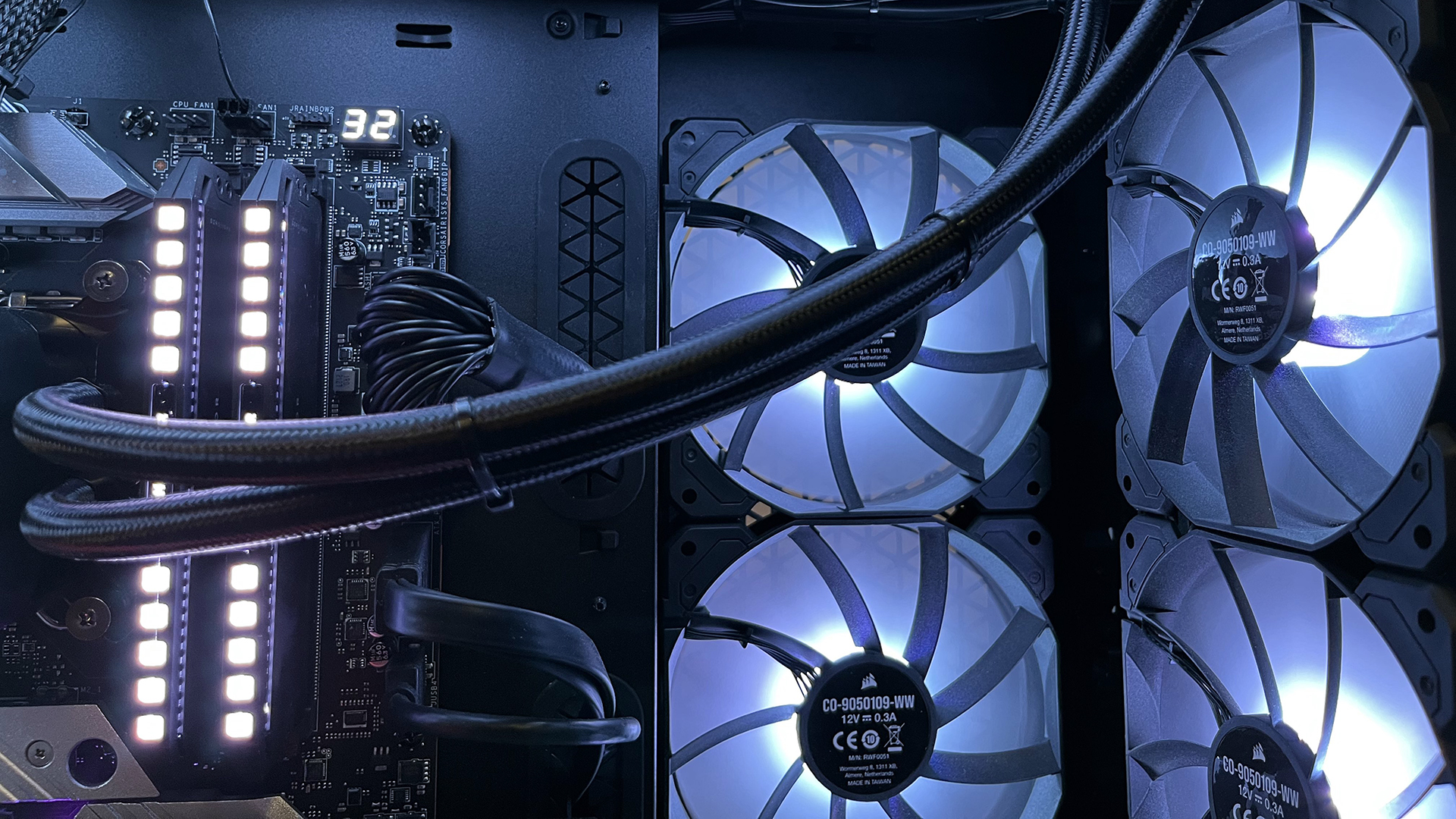
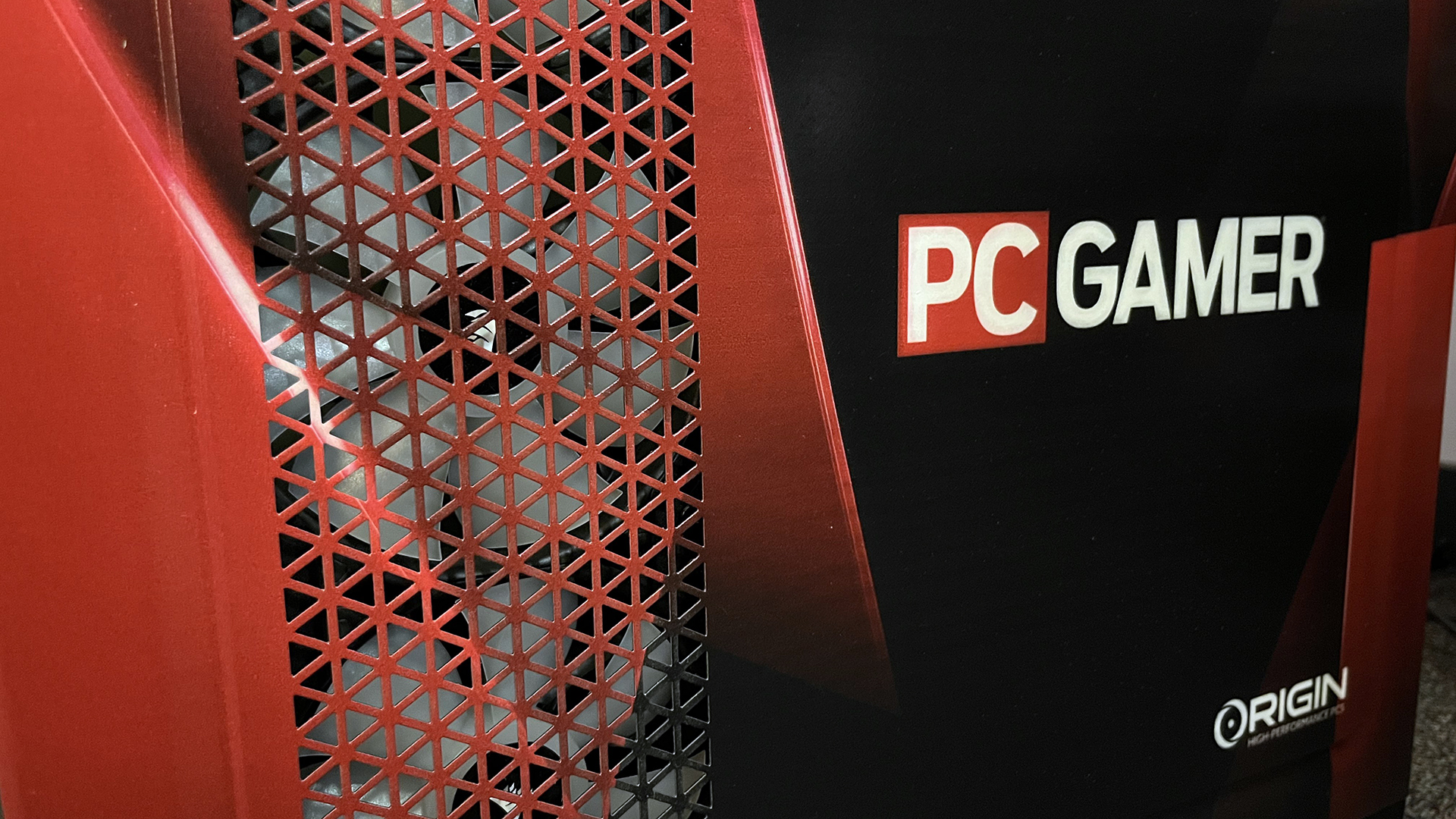
If you plan to spend this much on a PC, expect to see a sleek case with plenty of dust filters and RGB fans. The Origin 5000T Millennium ran cool and quiet during our tests, with a max CPU temperature at 90°C, and it looked swell doing it. I'm not usually a big fan of RGB fans, but the 5000T case, including the glass side panels and clean cable management inside, seems like the most tasteful way to implement it.
For connectivity, our Origin 5000T Millennium came with a bevy of USB 3.0 ports. There are four USB 3.0 ports and one USB 3.1 Type-C port on the front panel, as well as a headphone and microphone jack. On the back it has five USB 3.2 ports, four USB 3.0 ports, one USB 3.2 Type-C port, and your usual assortment of audio jacks and an ethernet port. This PC is like owning a giant USB hub that plays videogames. Anyone with tons of accessories should be happy to not have to worry about running out of space years into use on this thing.
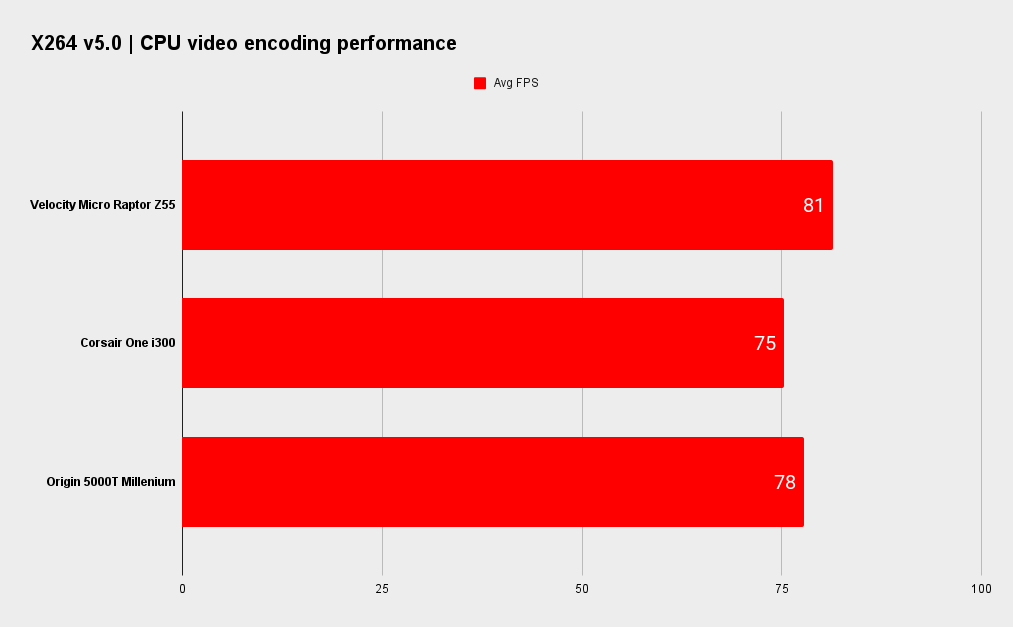
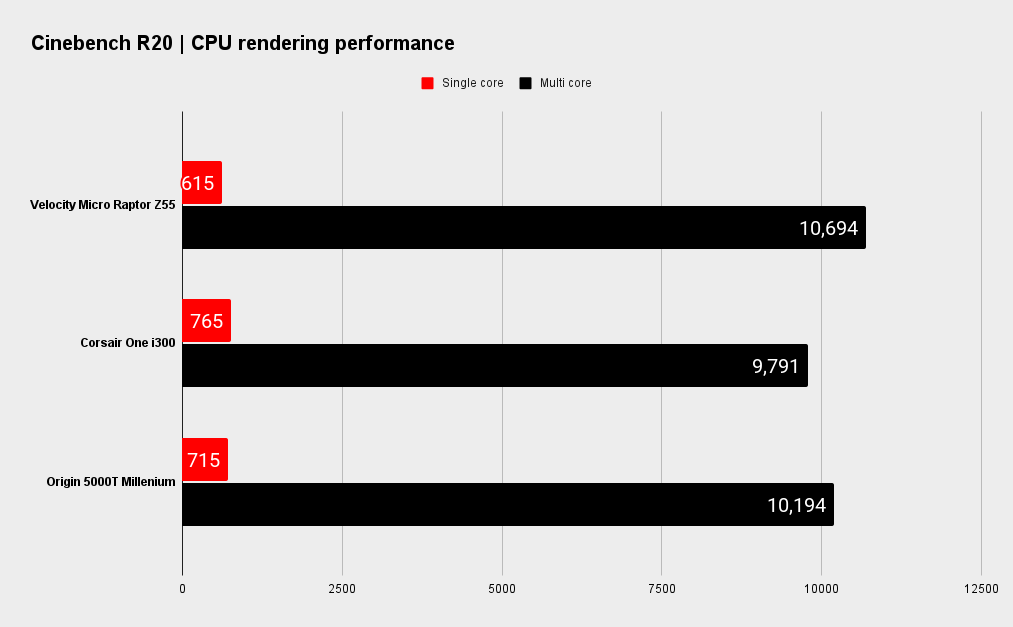
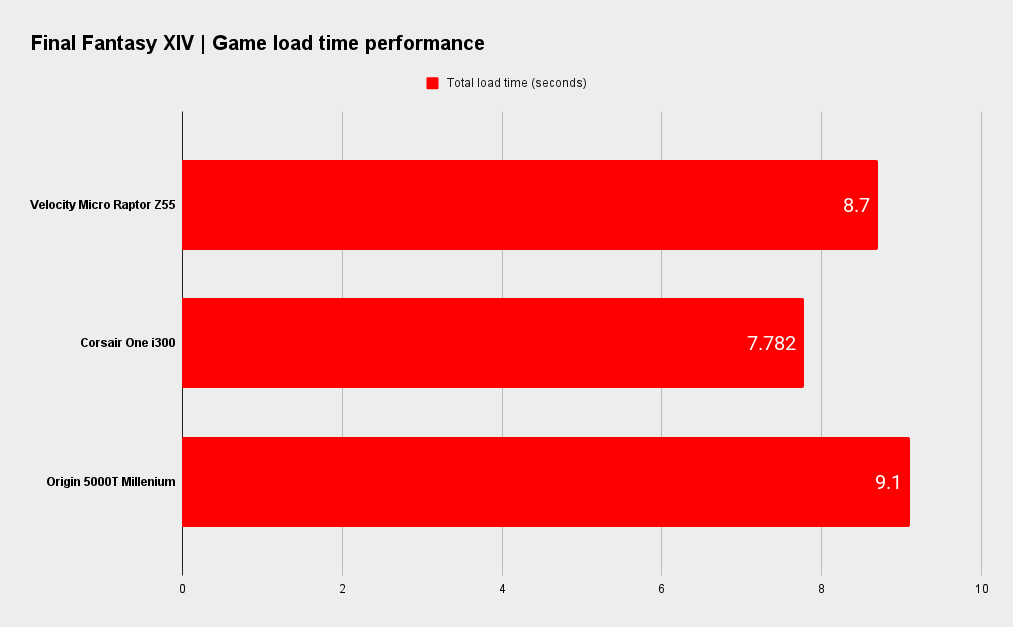
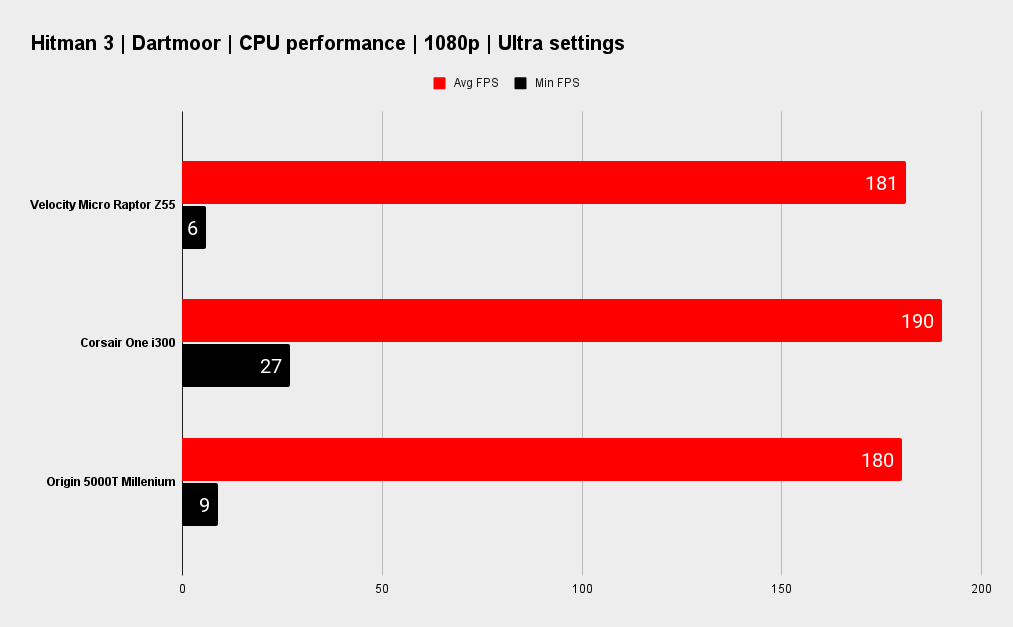
It was also nice to see that the Origin 5000T Millennium shipped to me in solid packaging materials. The wooden crate with foam stuffed inside kept the PC from banging around during shipment, and the PC itself had a puffy bag of air to keep all the internal components safe. My unit lost both of its RAM sticks (likely from being dislodged during transit) in the guts of the PC, but they were easy enough to find and reinstall. If I was way less experienced with computers though, it would have been nice to see some documentation or a sticker to point me toward checking to make sure the hardware was securely installed before booting it up.
Prebuilts should be as fool-proof as possible when a huge portion of their potential owners are people who don't want to fuss with the hands-on parts of PC gaming, so it's nice to see how much of a priority it is for Origin, even if it could go further to keep parts like the RAM from falling out.
CPU: Core i9 12900K
GPU: Nvidia RTX 3080 Ti
RAM: 32GB (2x 16GB) Corsair Dominator Platinum RGB DDR5 4800 MHz
Motherboard: MSI MPG Z690 Force WiFi DDR5
Storage: 1x Corsair 1TB MP600 Core Gen4 NVMe, 1x 2TB Samsung 870 QVO Series SSD
Front I/O: 5x USB 3.2, 4x USB 3.0 Type-A
Back I/O: 2x USB 2.0, 2x USB 3.2 Type-A, 1x USB 3.2 Type-C, 4x DisplayPort, 1x HDMI
Connectivity: 802.11ax (WiFI 6E), Bluetooth 5.2, Ethernet
PSU: Corsair 850X RMX Series Plus Gold
Case: Corsair iCUE 5000T
OS: Windows 11 Pro
Dimensions: 9.7 x 20.5 x 20.5 inches
Warranty: 1 year
Price: $5,158
It's hard to avoid the price when talking about the Origin 5000T Millennium. It's expensive, and for most people who don't need exceptional 4K gaming, Origin offers a lot of different ways to build this PC differently than our review unit. It would be ridiculous to use this PC on a 1080p monitor over a high refresh rate 4K monitor that can actually display all the power inside the rig. Don't make the mistake of buying this PC in this configuration if that's what you'll be running.
If it were me, I'd drop the CPU down to a i5 12600K, a GeForce RTX 3070, 32GB of RAM, Corsair H60i Pro XT, and stick with standard non-RGB fans to get the price down to around $3,000. You could grab an RTX 3080 for about $500 more, but if you're like a lot of gamers, and still use a 1080p monitor, there's really no need. The 5000T case and the overall build quality is worth taking the time to mix and match hardware to fit your budget for this system.
Even with the expected price hikes due to supply issues, the Millennium still runs at a higher price than some of the other similarly equipped competitors we've reviewed.
But given how availability is right now, it's not far off in performance, and it demonstrates the power of a clean build in a stellar-looking case. It's a gaming PC that's certainly not for everyone, but if you have the time and money to tweak it to your liking, it's a fantastic choice for your new rig.