Next-gen RTX 4090 laptops tested: Proof you really can't have it all
The Witcher 3 looks absolutely stunning running on this gorgeous 4K Mini LED screen. And the latent power of both the new RTX 4090 and Core i9 13950HX hardware means I can slap everything up to max and still top 60 fps. I'm beating the scat out of this werewolf and in turn telling his would-be missus that she can honestly just do one (Witching, amirite?) and it's a fantastic, fluid, high-res mobile gaming experience.
Except for one thing. I can barely hear what the hell is going on.
In isolation, the Audeze LCD-1 headphones I've jammed into the new MSI Titan GT77 HX laptop sound absolutely impeccable. The open-back operating principle and well-worn planar magnetic drivers are perfect for this sort of detailed open-world soundscape, delivering a natural audio response that you can't quite get with traditional closed-back gaming headsets. Velen has never sounded so miserable.
But isolation is the issue here, there is none. I can hear exactly how loud the Titan's cooling fans are getting because there is no passive or active noise cancelling on these cans. And hoo boy, they get loud and that is really impacting upon my enjoyment.
Which I actually wasn't really expecting. I mean, I knew that the 13th Gen Intel mobile chips were going to demand some cooling, especially up at the Core i9 level. And running at 5GHz+, and that the pseudo RTX 4090 GPU with its 175W TGP would, too. But I really wasn't prepared for the reality.
And that was after I'd already run the new Razer Blade 16 through its paces with the exact same next-gen spec. That far slimmer machine gets blowy, too, just not to the same extent as the MSI Titan.
Specs
To be fair, the Titan is running in 'Extreme' mode, which pushes all the elements of the machine to their limits in the name of extreme gaming performance. And if you're going to check that box you ought to expect some payback. But the Titan feels like some sort of late 2000s gaming slab throwback, with a thick chassis and a real big fat derriere.
Behind the screen juts out a heavily vented rear-end, and from here it's jettisoning a ton of hot air from inside this heavily specced machine. This heavy brick feels like such a throwback.
I guess that's going to be the issue with this new generation of gaming laptops. Intel and Nvidia have provided the notebook manufacturers with a set of monstrously powerful hardware and now it's up to them to figure out how to get those chunks of thirsty silicon running happily inside a mobile form factor.
You only have to look at the coolers being strapped to the desktop versions of Nvidia's RTX 40-series GPUs to worry for the welfare of any laptop hoping to contain them. Though they're not having to cope with the full-fat AD102 GPU the desktop RTX 4090 sports.
While the mobile version shares the same name as its desktop counterpart it's actually running the same AD103 silicon as the big boi RTX 4080. The exact same. It's got the same core count, 16GB VRAM, RT cores, ROPs, the lot. Though it's lower power—with an operating range between 80 and 150W, with a little 15W leeway for manufacturers at the top end—and that necessarily comes with a lower clock speed in-game.
But that still makes it a hugely powerful gaming laptop GPU, smashing the 95W RTX 3080 from the older Blade 15 I've tested alongside the new machines and topping the old RX 6850M from the AMD side of the equation, too.
Benchmarks
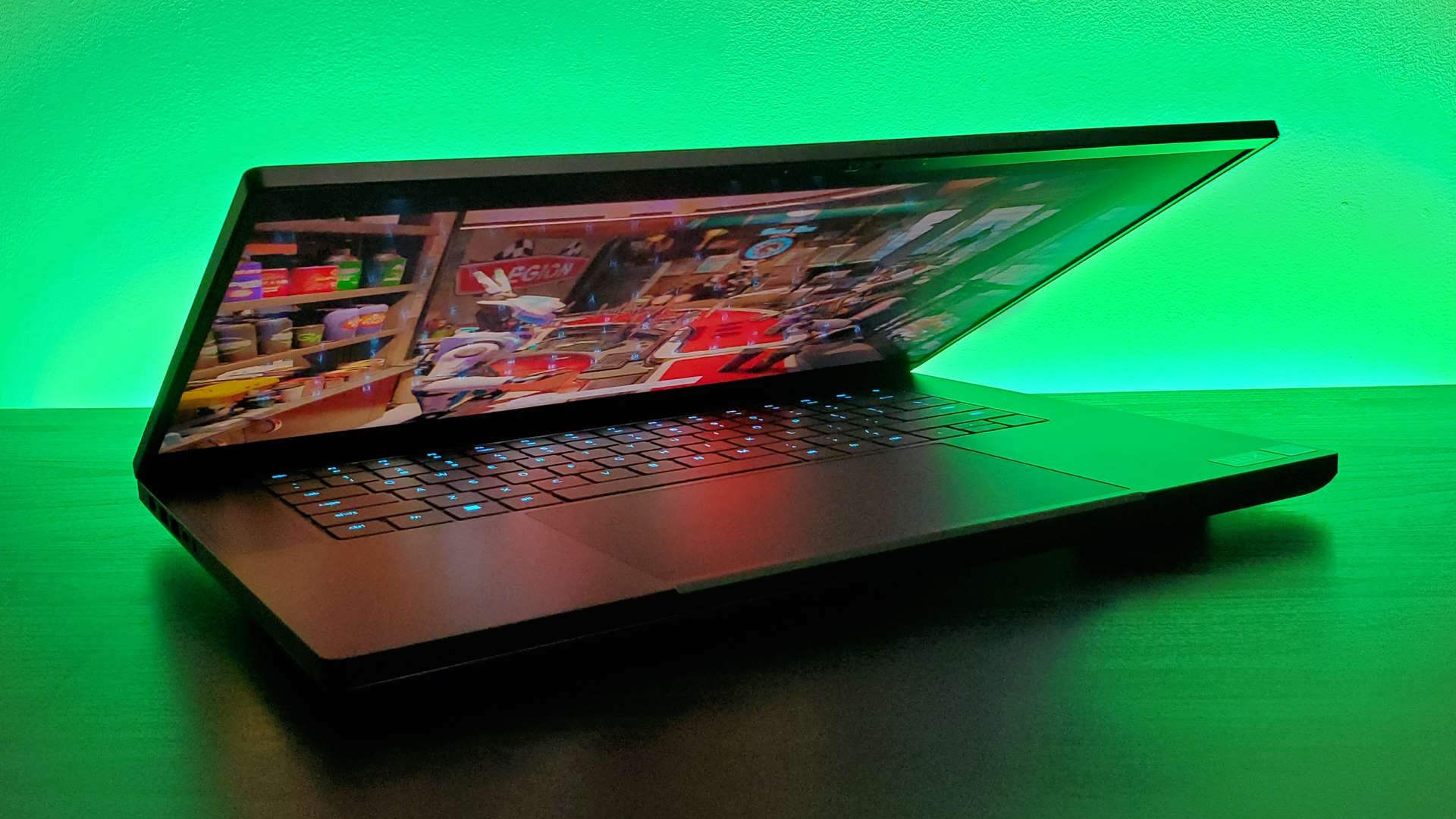
You can see in the benchmarks, however, where the performance benefits of the MSI Titan's bigger chassis and more aggressive fans come into play. It's still using the same 175W RTX 4090(kinda) chip, and the same Raptor Lake CPU, but it's consistently outperforming the Razer Blade 16 machine.
The margin is generally more pronounced down at the 1080p end of the spectrum, which is where the benefits of running that Intel CPU faster make themselves known, but the 1440p and 4K numbers are a bit closer.
1080p gaming performance
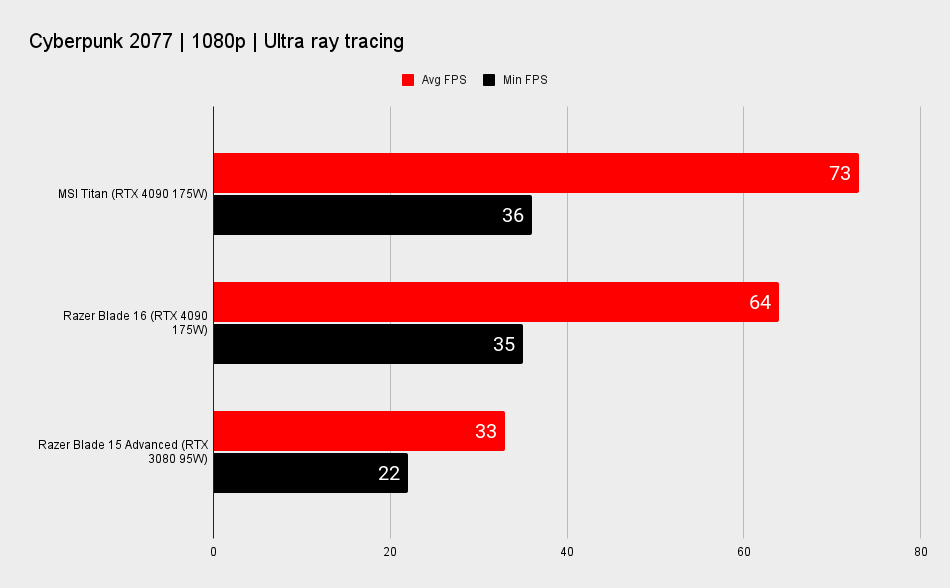
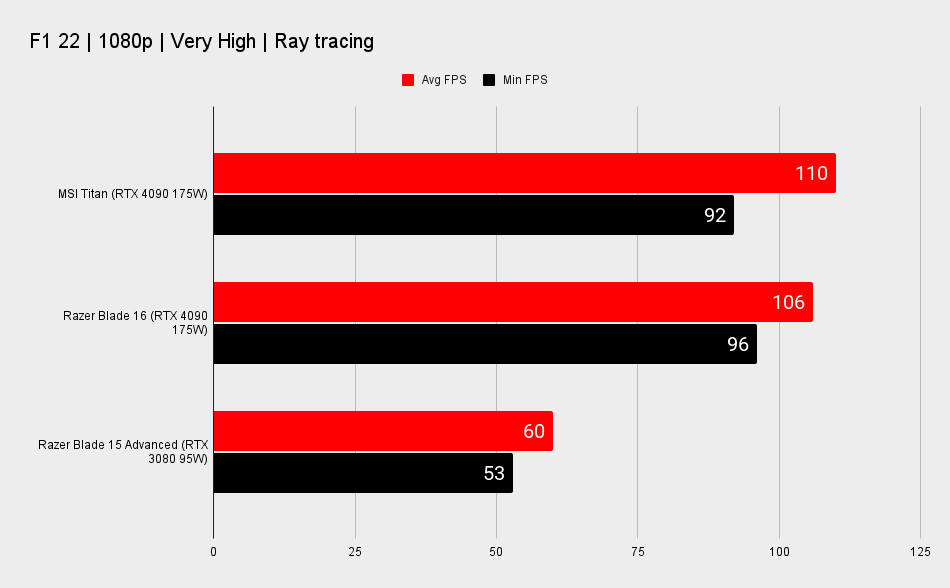
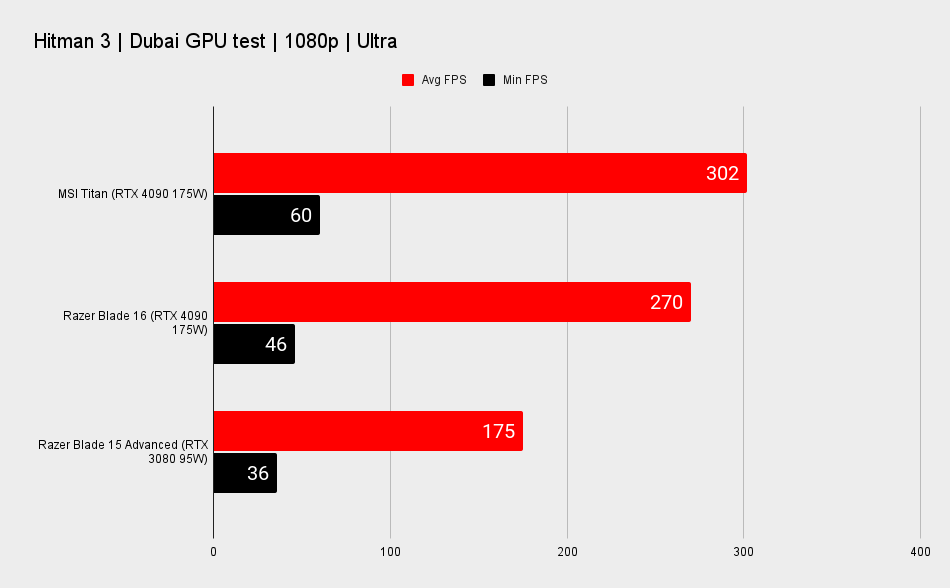
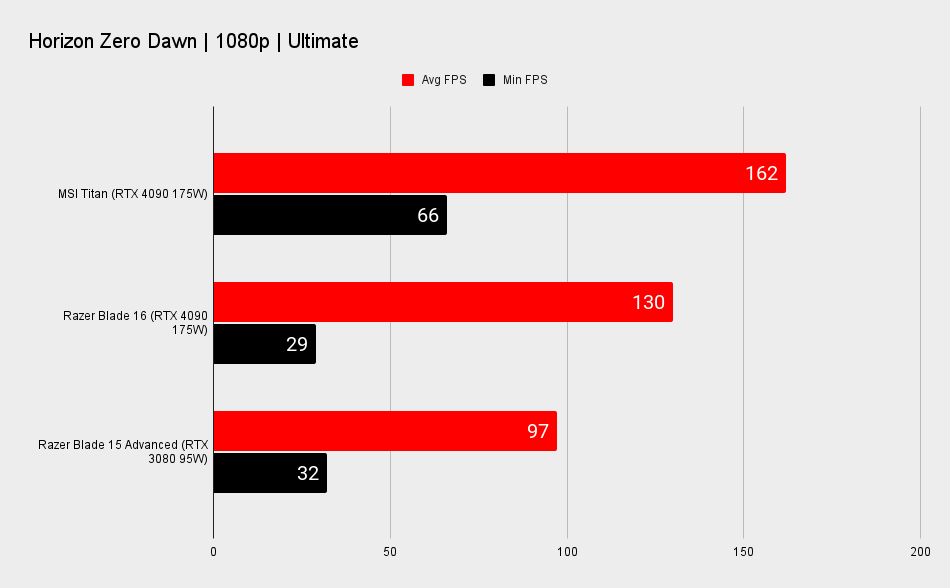
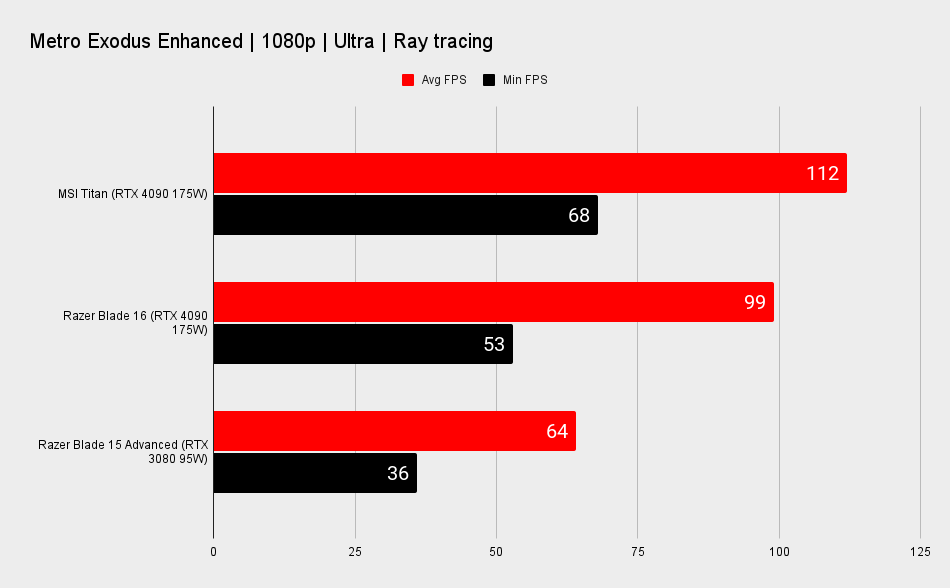
1440p gaming performance
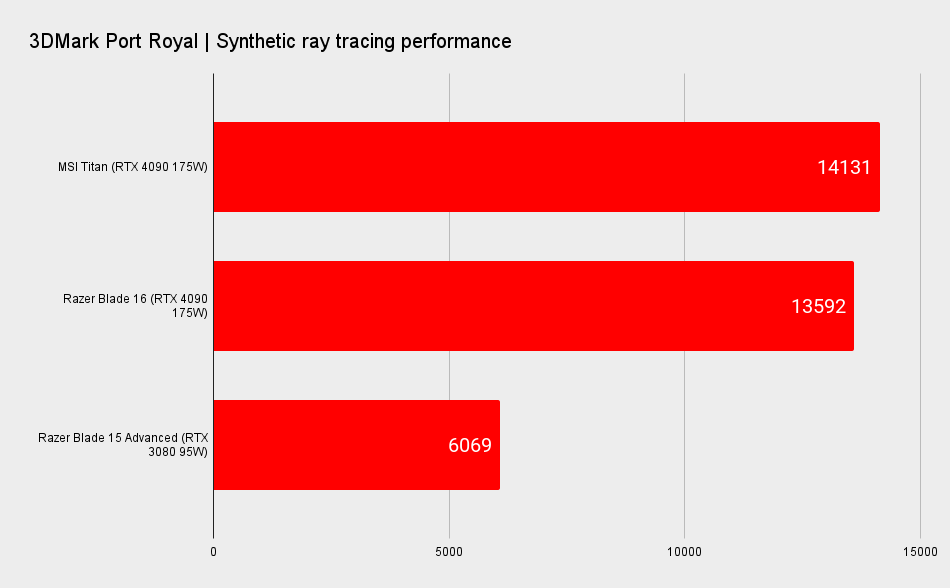
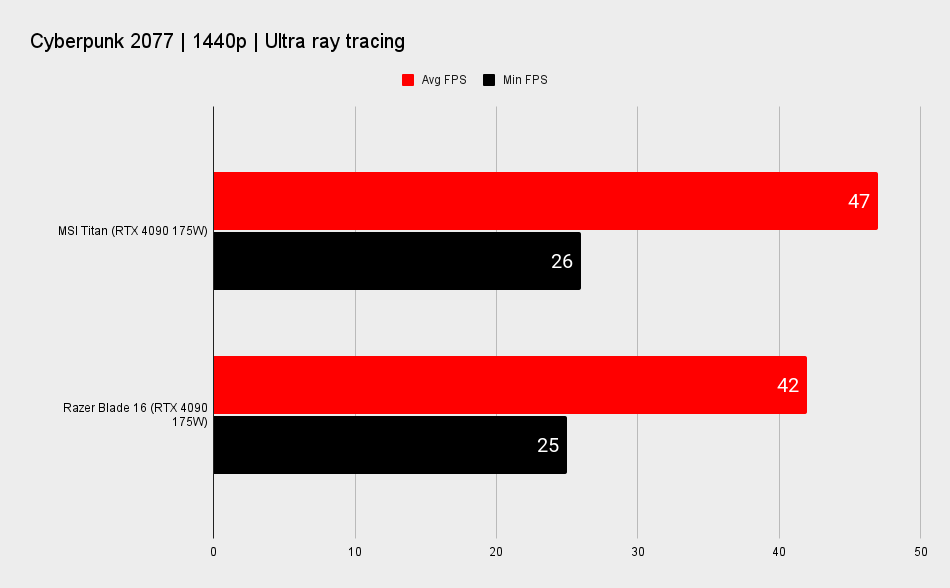
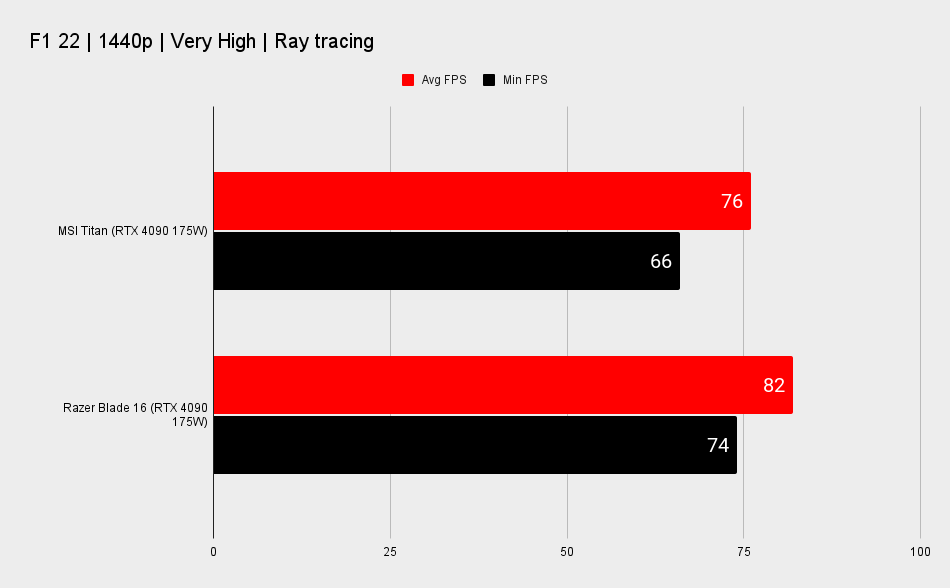
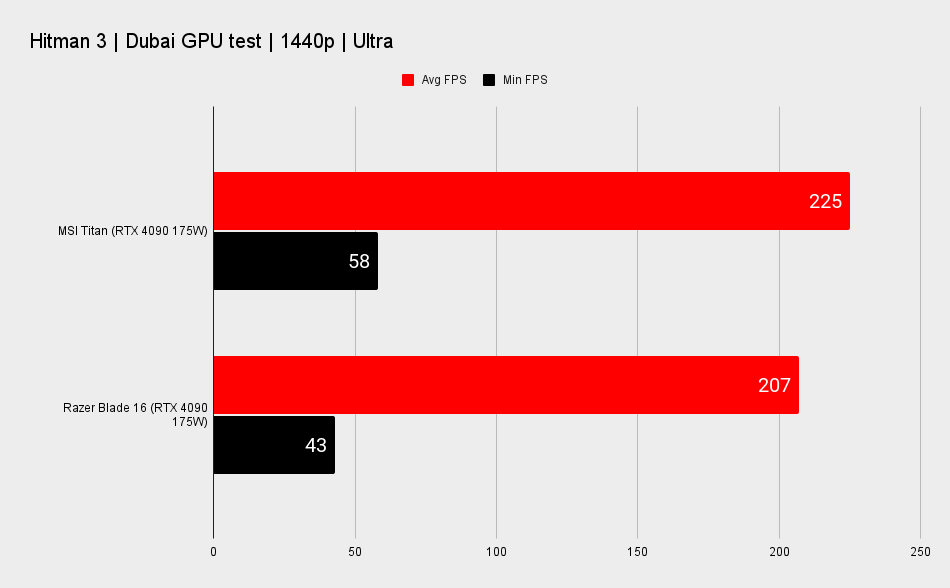
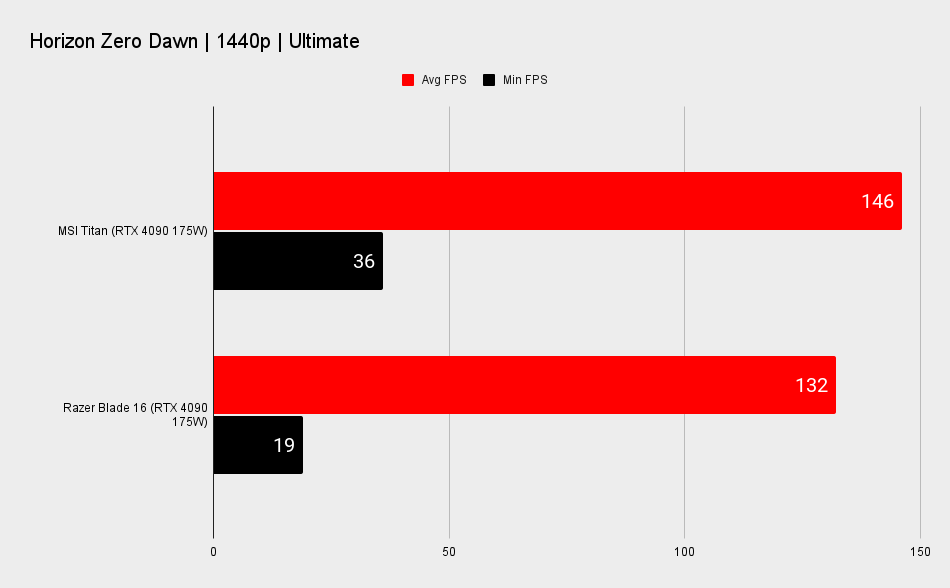
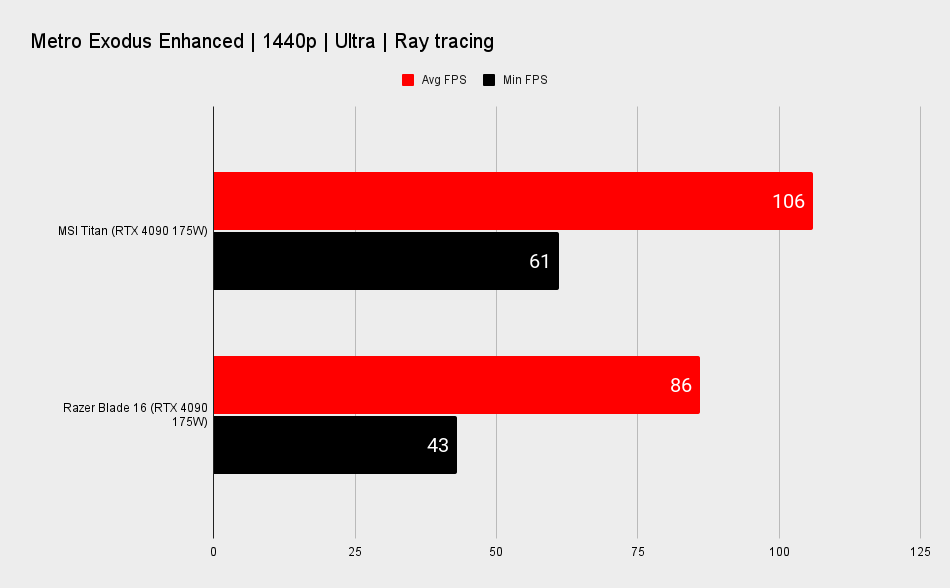
4K gaming performance
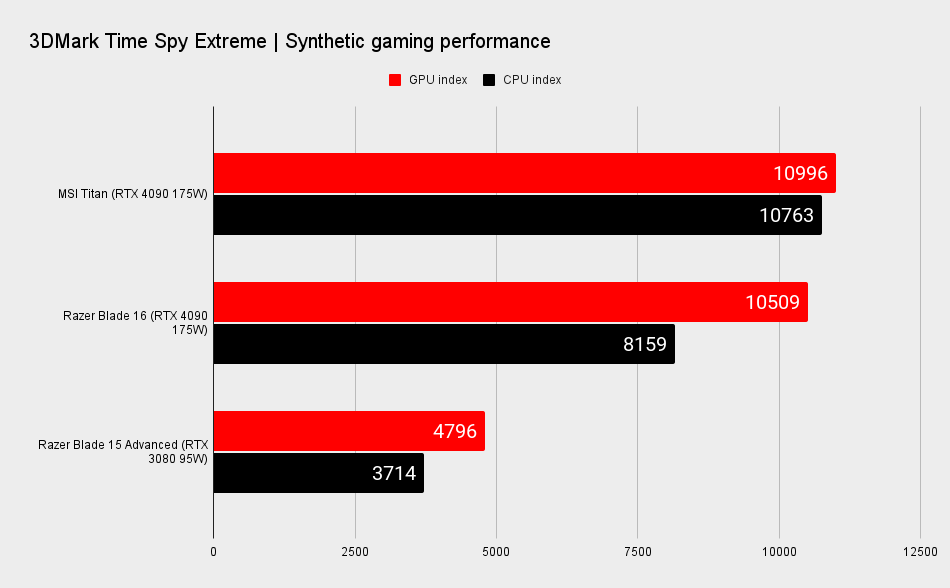
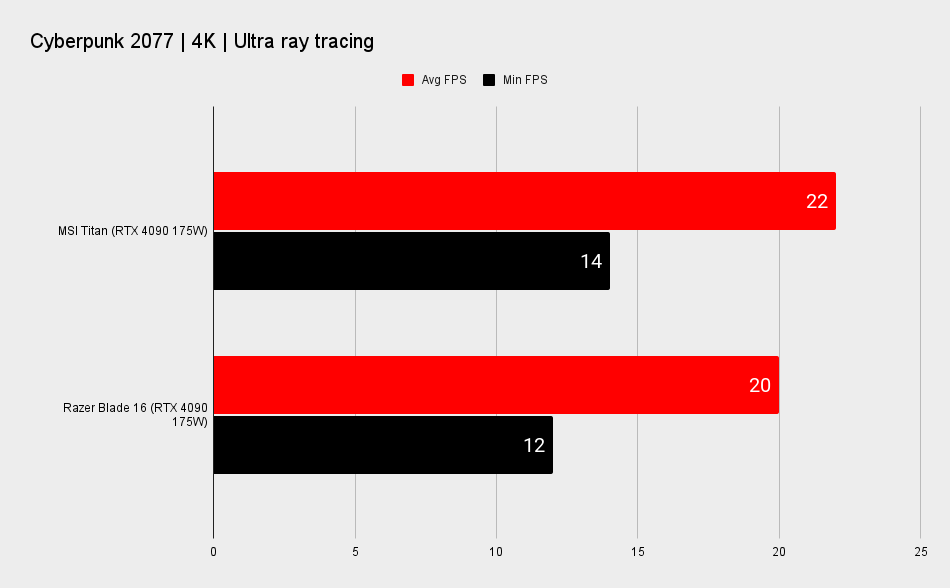
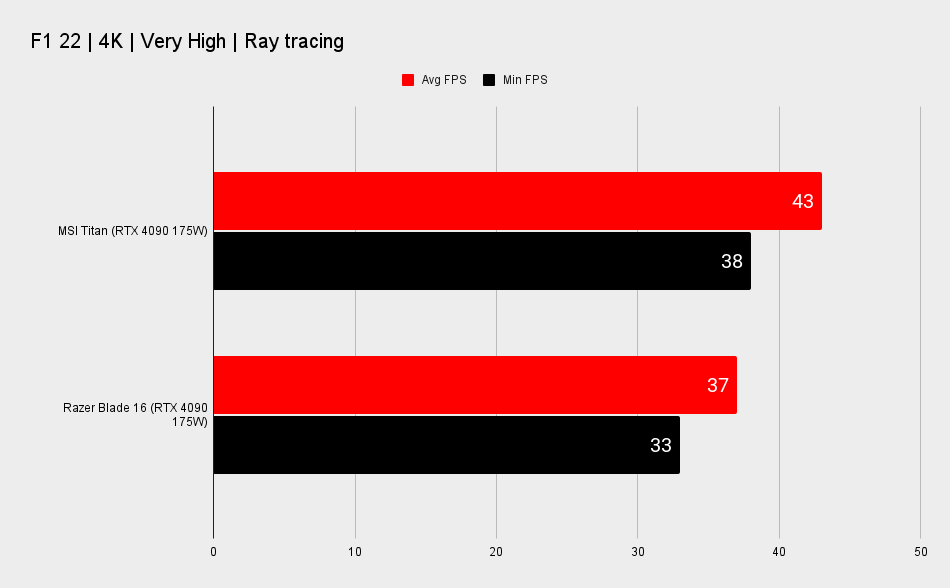
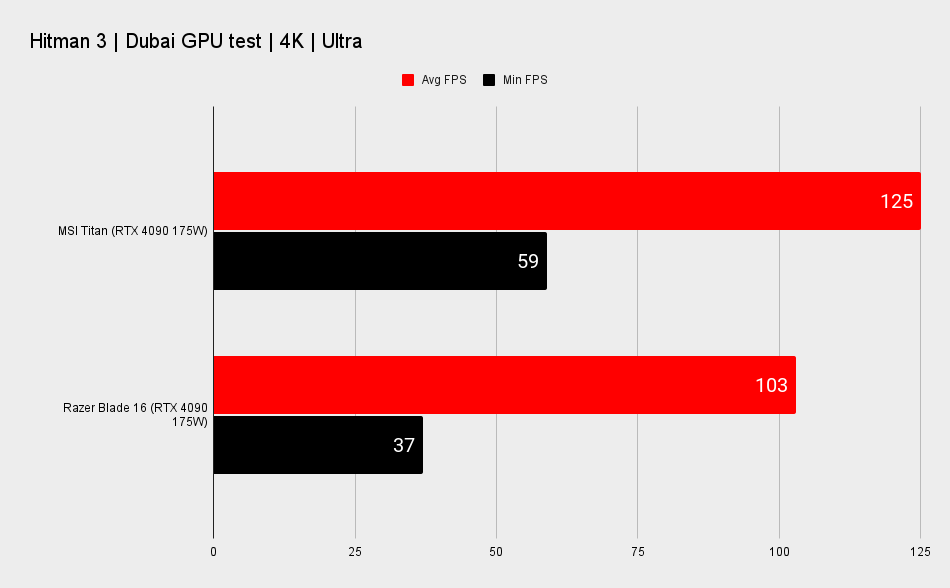
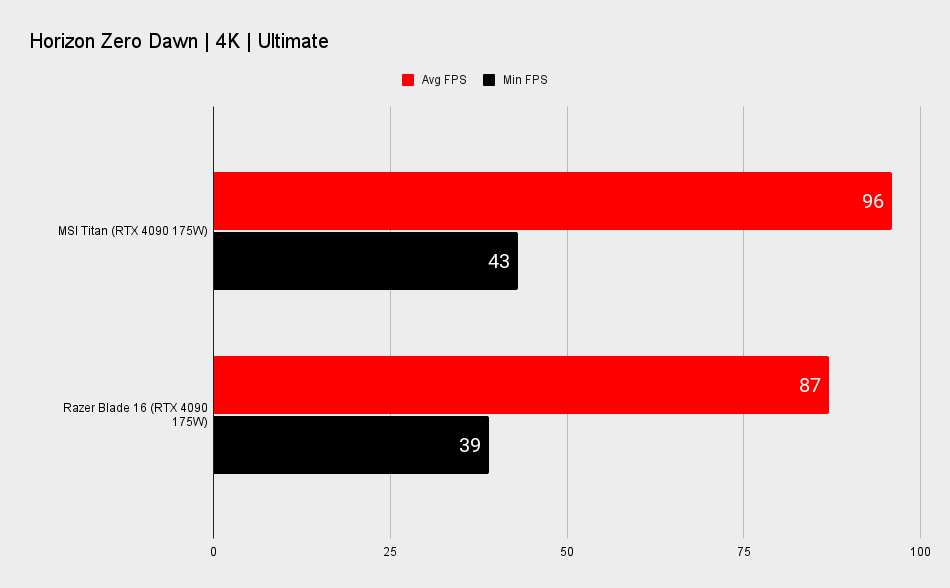
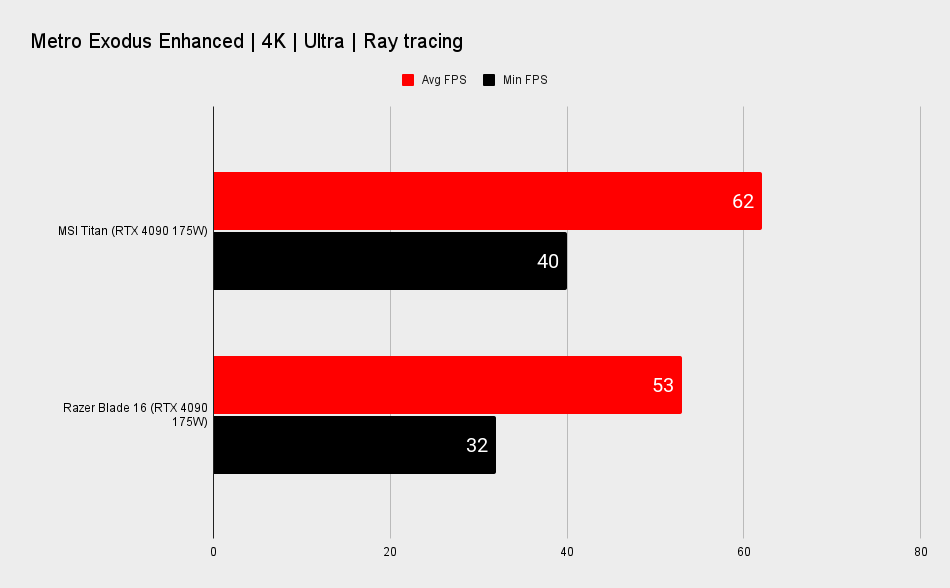
And when you start throwing in the DLSS 3 and Frame Generation goodness on top, the performance you're getting out of either one is pretty astounding. Though, personally, I cannot stand the level of noise you have to put up with if either machine is using its top-end performance modes.
The Razer even has the option of further overclocking the processor, which I'm going to play with once the BIOS update comes through, but may not enjoy when it comes around to the turbine whine that may ensue. I'm kinda hoping there's some kind of undervolting goodness to be gained there.
But, honestly, that Intel Core i9 13950HX processor probably doesn't need much tweaking to run faster. It's a Raptor Lake chip with 24 CPU cores and 32 threads of computational power. As a modern Intel chip that means a hybrid architecture built from eight Performance-cores and 16 Efficient-cores.
CPU and system performance
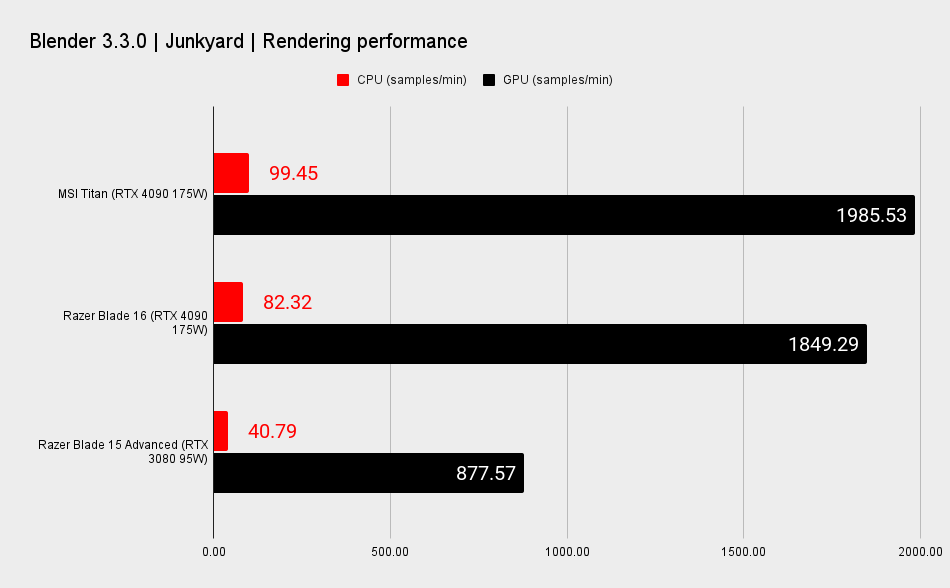
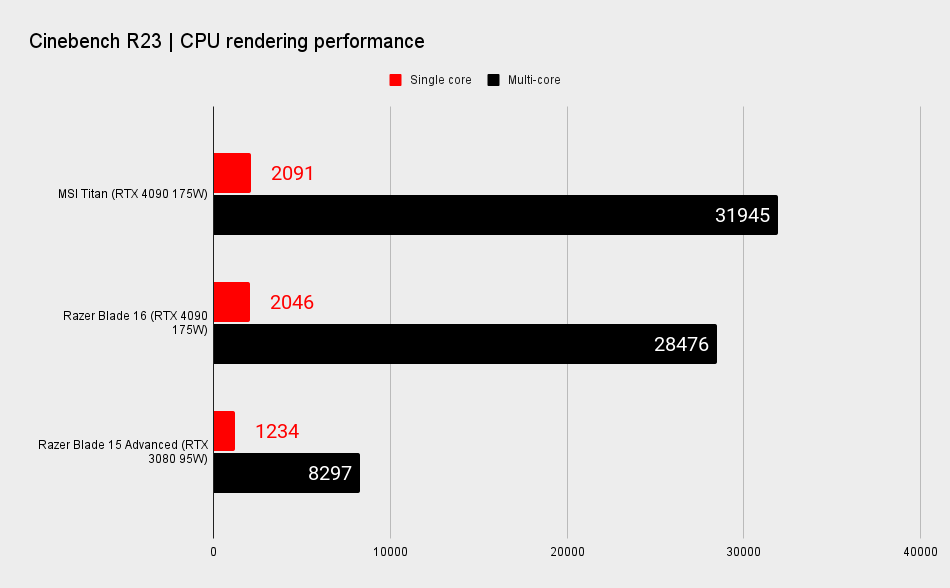
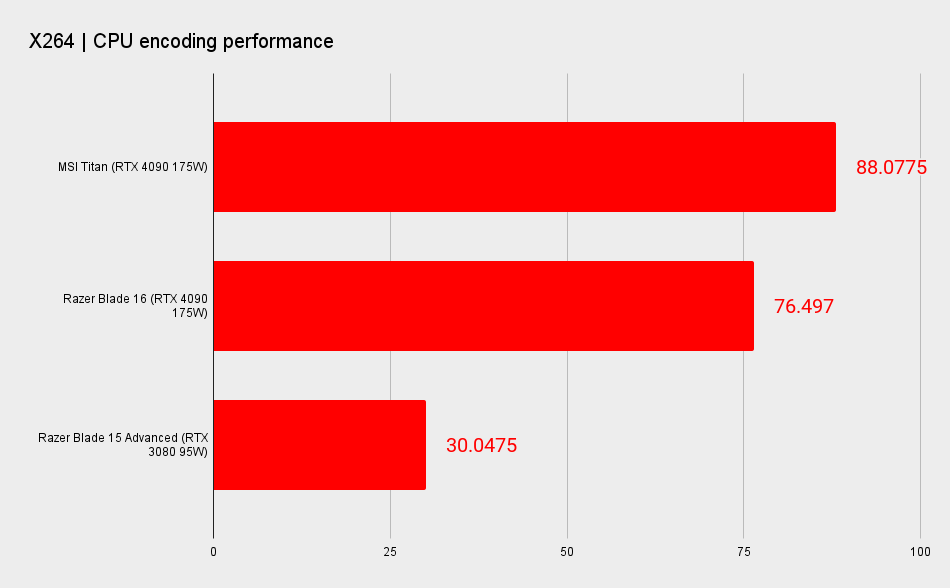
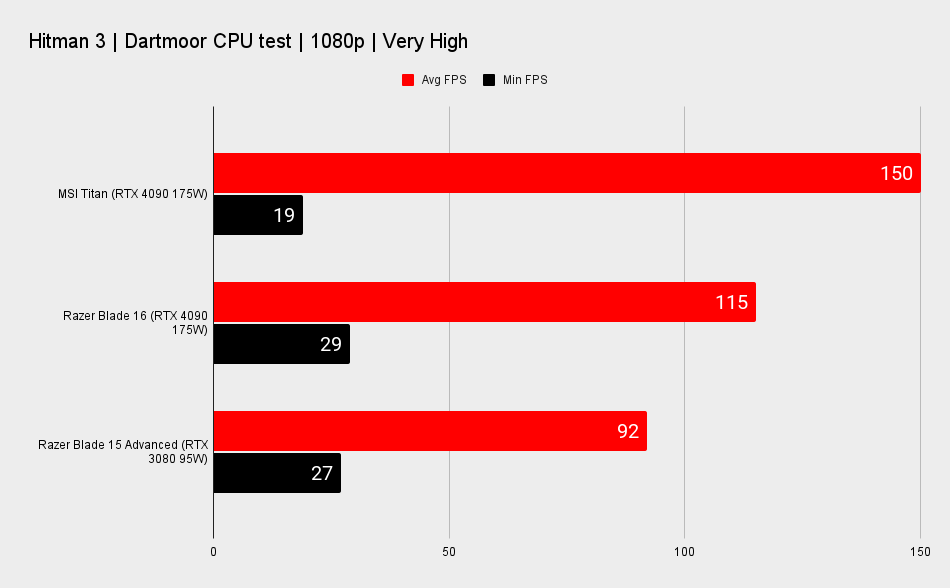
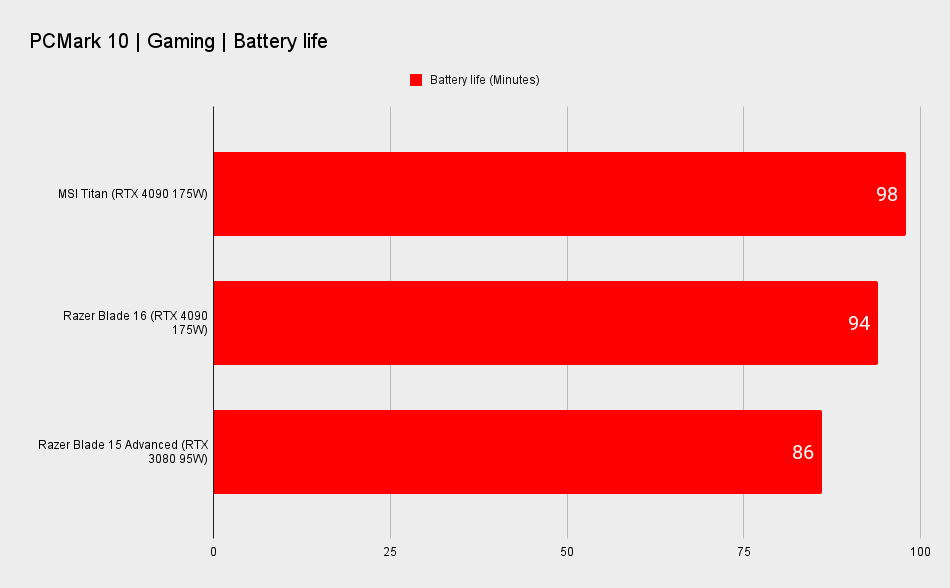
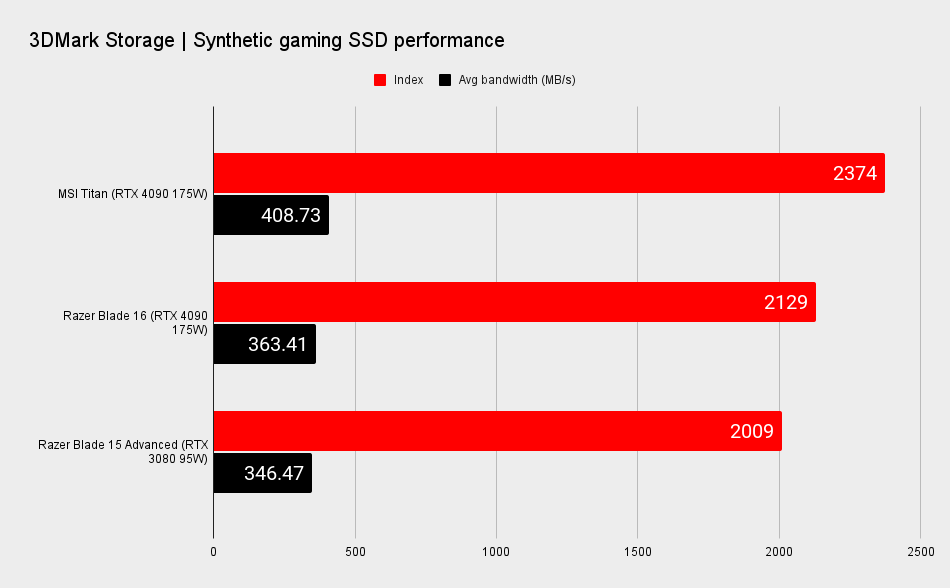
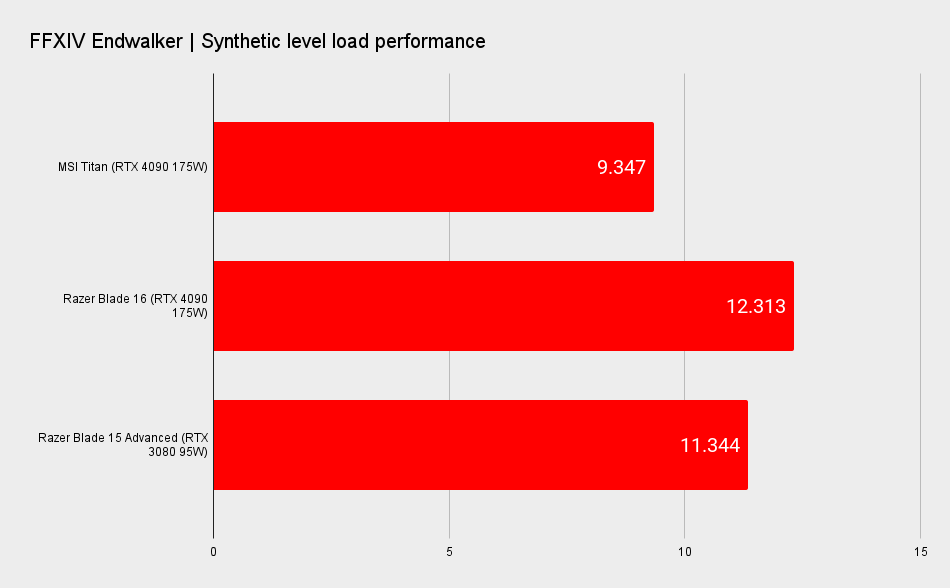
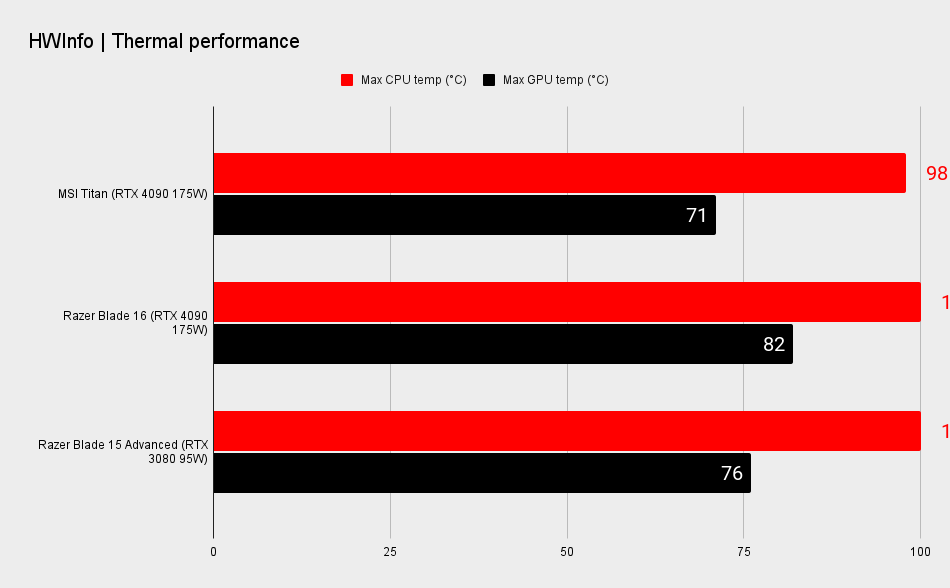
The chip can run up to 5.5GHz under boost loads, and I did actually see the Core i9 sitting around that level during my single core performance benchmarking inside the MSI Titan chassis. The more restrictive confines of the Razer Blade 16, however, meant that we only ever saw it go up to 5.3GHz reliably. And that goes some to explain just why you're getting lower performance out of the same silicon on the Razer machine.
It is, however, pretty remarkable the level of computational performance you are getting out of these nominally gaming laptops. They're pretty intense mobile workstation machines—just look at those Blender GPU render numbers compared with the RTX 3080, which itself was no slouch. It's also worth pointing out those numbers are higher even than a desktop RTX 3090, and by a fair distance, too. That was an untouchable beast of a GPU when it launched a couple of years ago, and now we've got laptop chips that can easily outstrip it.
And if you do need CPU power for anything productivity related that 24-thread Intel Core chip will certainly have your back. Most especially in the Titan, where MSI has really ensured it's able to stretch its legs all the way up to its 5.5GHz boost rating.
Screens

The Razer comes with another trick up its sleeve, which is of dubious benefit if I'm honest.
You are going to want to make sure you get hold of a laptop with a tasty screen, however, because at 1080p the RTX 4090(ish) chip does get bottlenecked at points. Yes, even with Intel's Core i9 13950HX in play, the CPU is holding back Nvidia's Ada silicon. At least, the game engines accessing both CPU and GPU are holding back the graphics chip anyways.
Thankfully, both the MSI Titan and the Razer Blade 16 machines I've tested come with rather lovely 4K Mini LED panels. They're both able to support HDR 1000 visuals, are G-Sync ready, and can offer a high refresh rate to go alongside their high resolution. The Titan is rocking a standard 3840 x 2160 UHD resolution, with a peak 144Hz refresh rate, while the Razer's taller 16:10 display comes in at 3840 x 2400 UHD+ and a 120Hz refresh.
But the Razer also comes with another trick up its sleeve, which is of dubious benefit if I'm honest. It's the first dual-mode panel, which is supposed to allow you native resolution at either UHD+ or FHD+ settings. The benefit of going down to the lower 1920 x 1200 resolution is that you can also pair it with an increased 240Hz refresh.
It is, however, a first-gen option and a bit clunky. And er… not exactly native, either.
The idea at its most basic is that FHD+ is a quarter of UHD+ and so you can effectively just group four pixels into one to make up the lower resolution. And hey presto, it's like a native resolution with a sped up refresh rate. Except in practice you have to either use the BIOS or the Synapse software (in fact Synapse is unusually the more effective method as the option vanished from my BIOS when I was trying to switch back to 4K) and reboot the machine to get to either of the modes, which locks you into one or the other on the desktop as well as in game.
I expect in the future this process will become smoother and hopefully more dynamic, because right now the benefits of the downshift in resolution aren't worth the hassle of running in a low-res desktop or rebooting. It does look a bit better than the simple interpolation you get from setting a 4K screen down to 1080p, but it certainly doesn't look like a clear, sharp native panel.
Price

This is 2023, and so you don't get any kind of new technology without some punitive pricing attached, and these two laptops come with price tags that are hard to swallow. The speedier, chonkier MSI Titan GT77 HX comes in at an eye-watering $5,300 (£5,300) at this spec, which makes the Razer Blade 16 feel like a bit of a bargain at just $4,300 (£4,400).
On both of these machines you're getting what would amount to close to $1,000 worth of high-res Mini LED gaming display, but still…
You get more RAM on the MSI (64GB vs. 32GB) and more storage (4TB vs. 2TB) but I'm not entirely sure where the rest of that extra $1,000 is coming from. I mean, yeah, I love mechanical keyboards but I can do without them on a laptop if I've got to put up with an even more aggressive price premium.
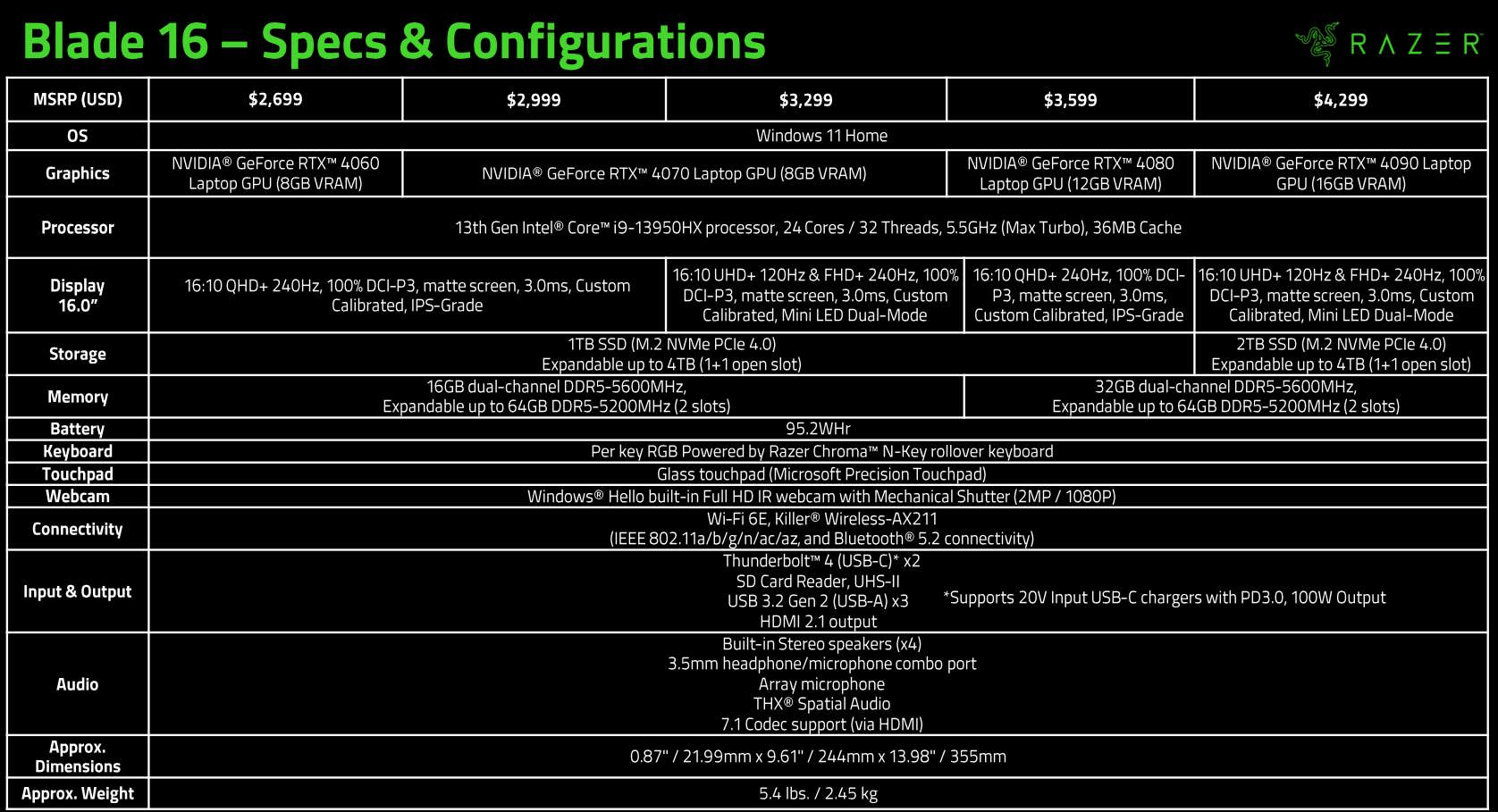
These are admittedly the top, halo specs, but you're not going to get a Titan for less than $4,000 any time soon, while Razer is going to be shipping Blade 16 laptops starting at $2,700 for the bottom RTX 4060 spec with a 16:10 QHD+ screen. Yes, bottom spec at $2,700.
Start shining those pennies, people.
Verdict
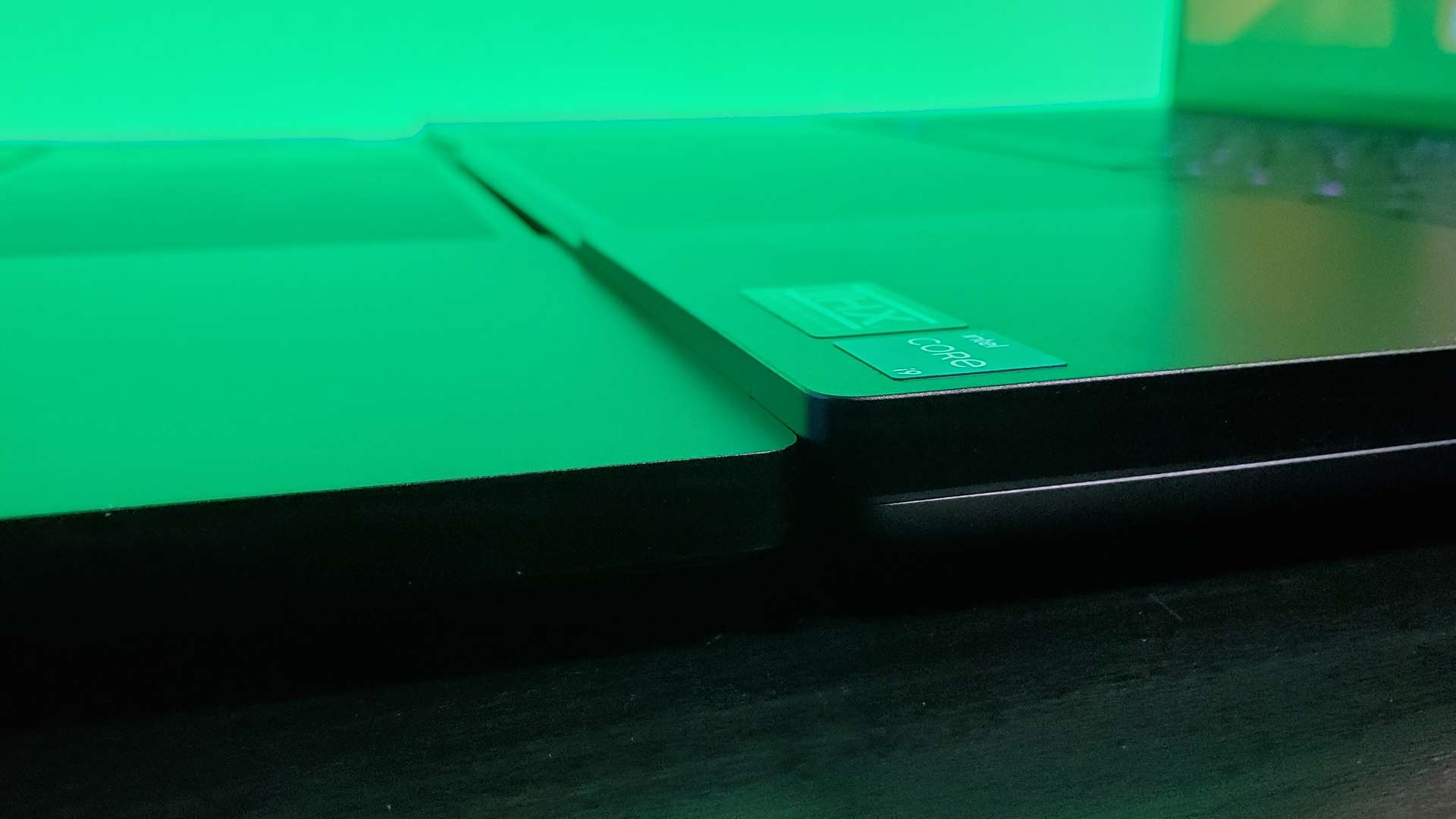

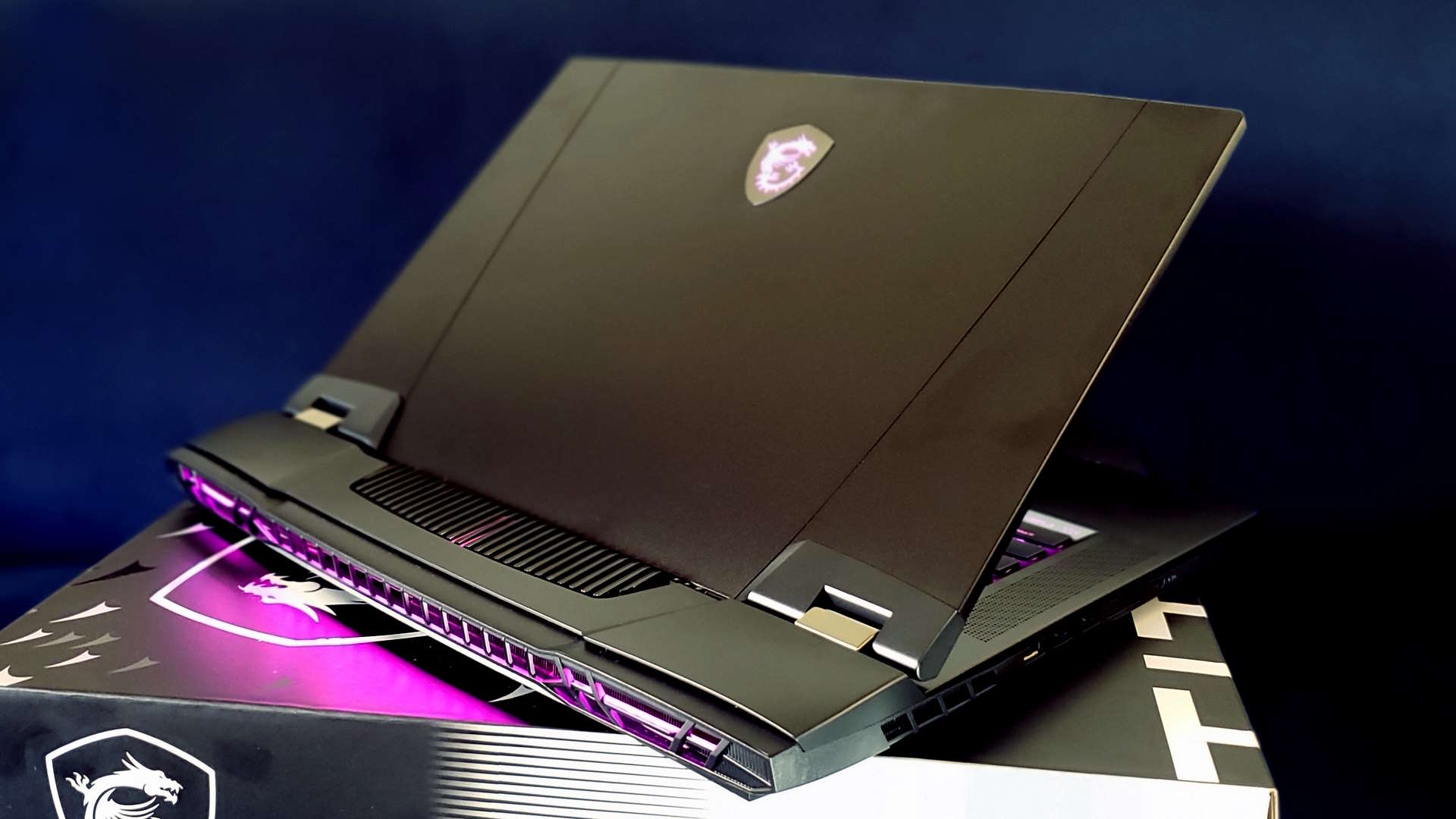

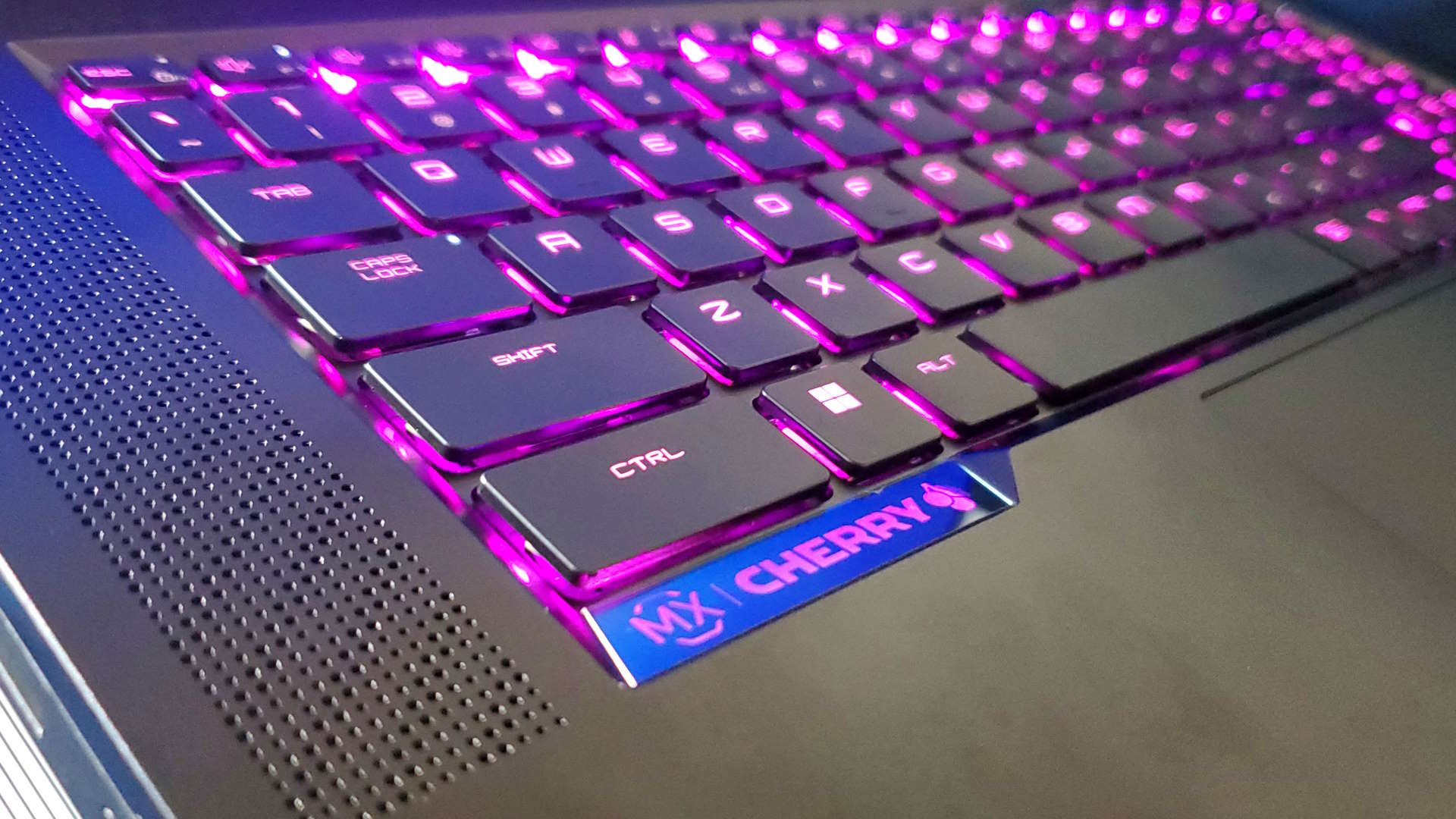
Now, would I recommend either of these machines to anyone? I don't know if I can. Of the two I am absolutely more drawn to the Razer. I really rate the screen—disappointing dual-mode irrelevance aside—it's bright, sharp, and colourful at UHD+ and I love the extra space afforded by the 16:10 aspect ratio. I also love the fact there's so little bezel; it's practically all-screen, which is how Razer has effectively got this 16-inch machine into the same footprint as the 15-inch Blade.
You can't have desktop gaming performance in a mobile form factor that won't make you cringe with embarrassment.
Though it is chunkier, and thicker than the old model, it's no way in the same league as the monstrous (as the name would suggest) MSI Titan. That thing looks like the intervening decade between now and 2011 didn't happen. It's honestly just a bit ridiculous, and not in that 'kinda adorbs' way, either.
The thing that gets me with both is would I be happy using them as my day-to-day system? Functionally, yes, but the real-world answer is no. They're way too loud, and I know you can enable Whisper Mode, but then it's asking you to take your $5,000 4K laptop and run it at low 1680 x 1050 settings. In fairness to Nvidia, it's largely the CPU side which ramps the fans up—even running in-game at 3.5GHz the Core i9 is hitting 90°C while the GPU tops out around 70°C.
And you can twiddle with the settings to enable silent modes outside of GeForce Experience to keep them quiet when you're just browsing. But it's all such a manual endeavour, one that requires you remember what mode you're in before you decide to do a little light gaming. Whether the change requires a simple different setting in the laptop's software or an entire reboot, neither is as straightforward as your gaming desktop. Your likely cheaper, more powerful gaming desktop.
In the end, what these two hyper-powerful gaming laptops do is confirm that you really can't have it all. Despite their obvious generational leap in terms of both gaming and serious computational productivity, the form factor's shortcomings are still plain to see. You can't have desktop gaming performance in a mobile form factor that won't make you cringe with embarrassment every time you boot up a game. Or else do anything that taxes the CPU for a picosecond. And it obviously doesn't matter how much money you throw at it either.
Now, when Nvidia's lower-spec GPUs launch at the end of the month, let me see the Blade 16 again in QHD+ form. I might have another answer for you, but it's going to take a lot to make me part with a desktop machine for gaming. And there's always GeForce Now if you really want to game on a laptop with an RTX 4080 GPU…
